Drilldown
The simple Drilldown option allows users to see the underlying detail of the value presented in the report.
To enable this feature;
- Select a measure field in the report definition.
- In the Layout Editor, click the Drill-To tab, and select the Use Default Drilldown checkbox.
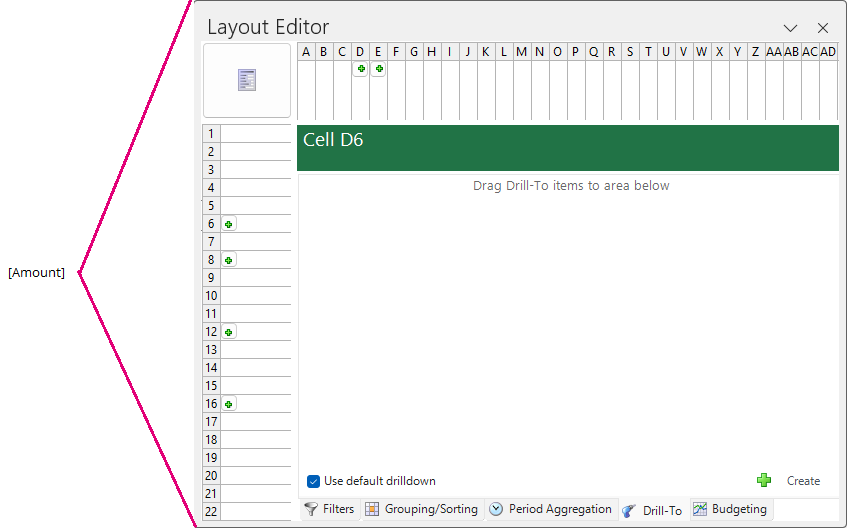
After you have executed the report, you can drill-down on any number to see the underlying journal entry level details from the same module;
- Right-click any number in the executed report.
- In the right-click menu, choose OneStop Reporting and then Drilldown.
The result of the drill-down will appear in a new worksheet in Excel named #DrillDown and each resulting column will automatically be given filters.
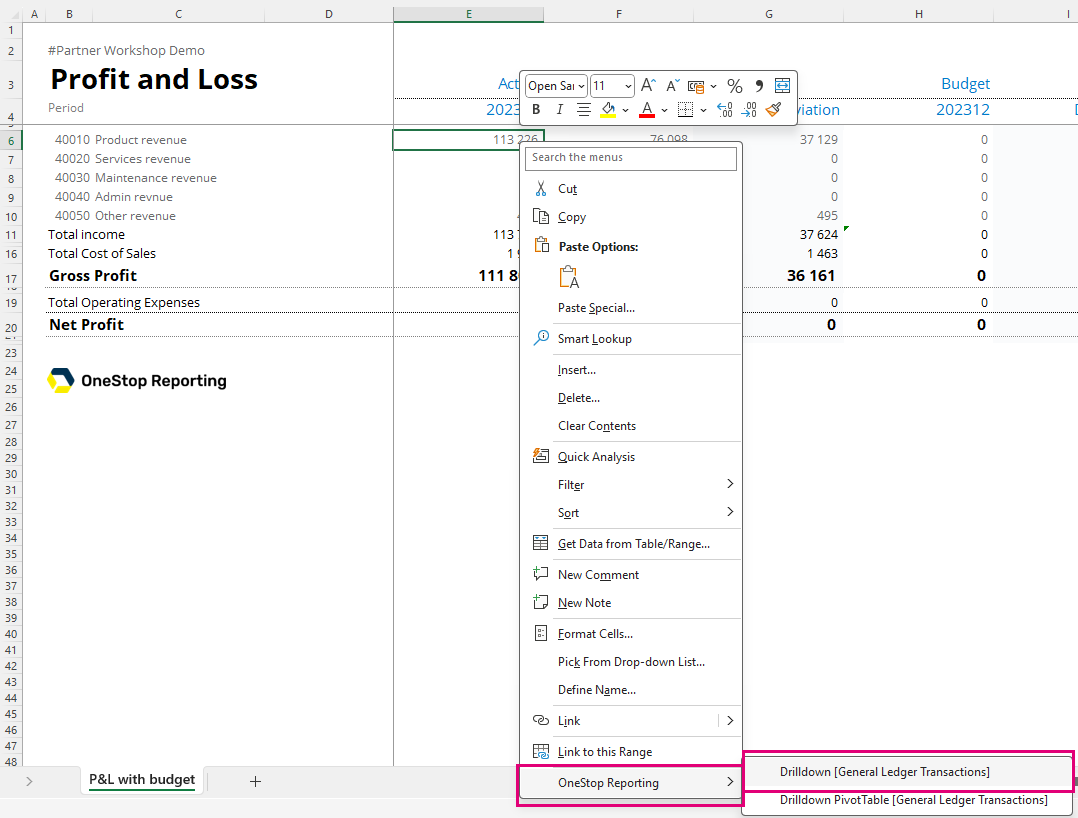
Customizing the default drilldown view
You can customize the default drilldown view to display fields of your choice and in the order of your preference.
Section Content
Last modified August 2, 2024