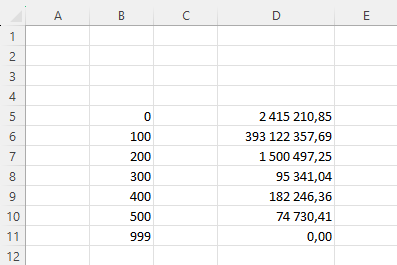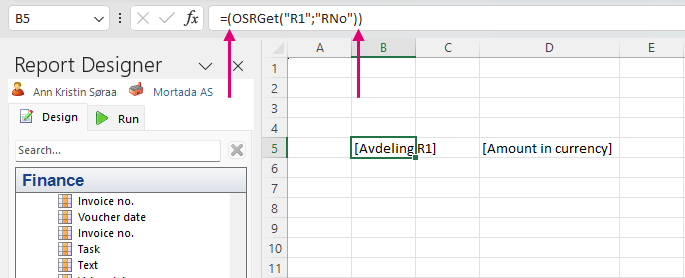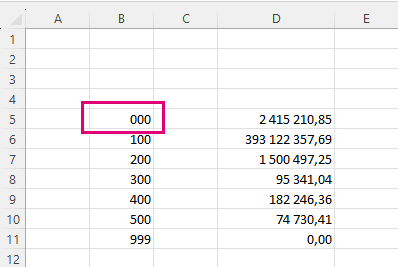Formatting data with leading zeros in Excel
If data generated in the report contains leading zeros (for example, Department numbered 000), Excel will only display a single 0.
However, you can properly display leading zeros by simply adding parenthesis before and after the OSR function in the formula bar. See the figure below.