Authentication
Authentication per service
Altinn authentication (Skatteetaten, Norway)
For Altinn there are 3 steps for sending a report:
- Report not Completed
- Report Completed
- Report Completed and Signed.
If you choose the Report not Completed or Report Completed step, the elements for authentication are:
- ComputerSystemID
- ComputerSystemPassword
If you choose the Report Completed and Signed step, the elements for authentication are:
- ComputerSystemID
- ComputerSystemPassword
- Social Security ID
- Password
- One Time Password
To receive One Time Password as an SMS on a registered phone, click the Request SMS pin button.
Remember! If you are using one of the steps Report not Completed or Report Completed, you must finalize the process on the Altinn portal by using the Signing step.
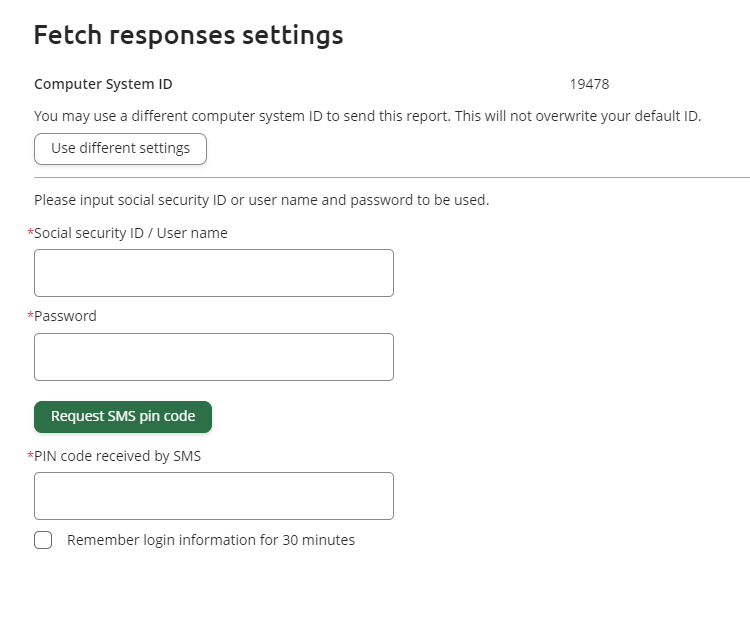
IDPorten:
For sending reports to Altinn you need to sign in via ID-Porten with your personal MinID or BankID.
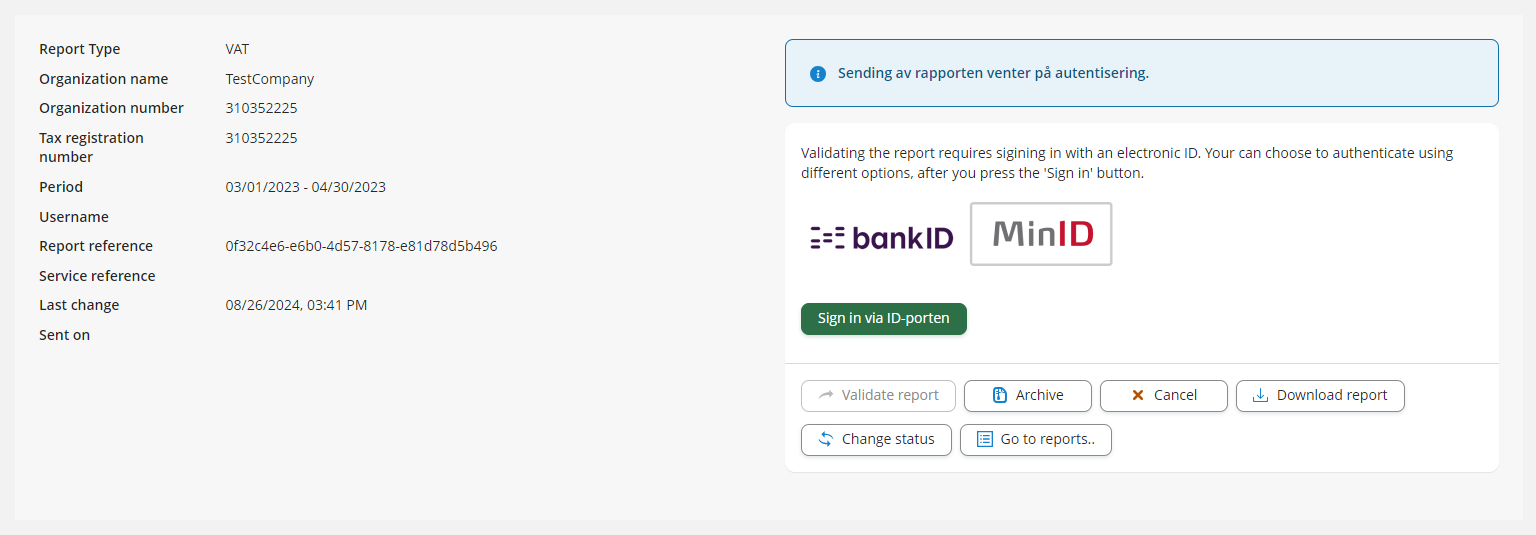
Digipoort authentication (Belastingdienst, Netherlands)
You use user certificates for authentication to Digipoort. The server certificate is already installed on server, but you must upload client certificate the first time or when your existing certificate has expired. To upload a certificate, click Upload Digipoort certificate.
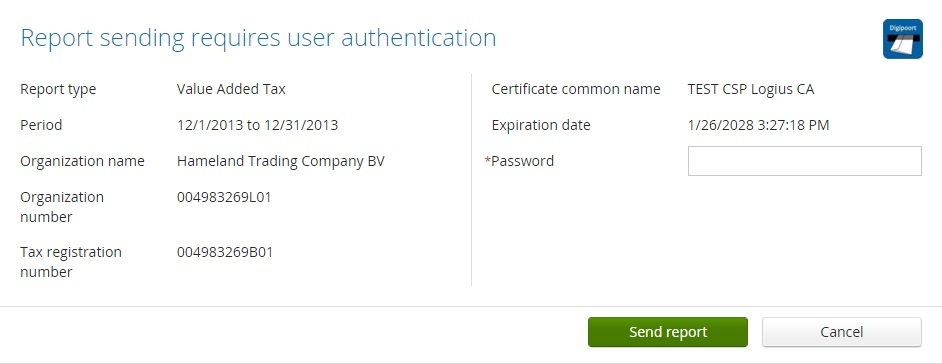
View final status
To see the final status of the report delivery process, we recommend you to go to the Reports window after you have completed the authentication process.