Extended row view
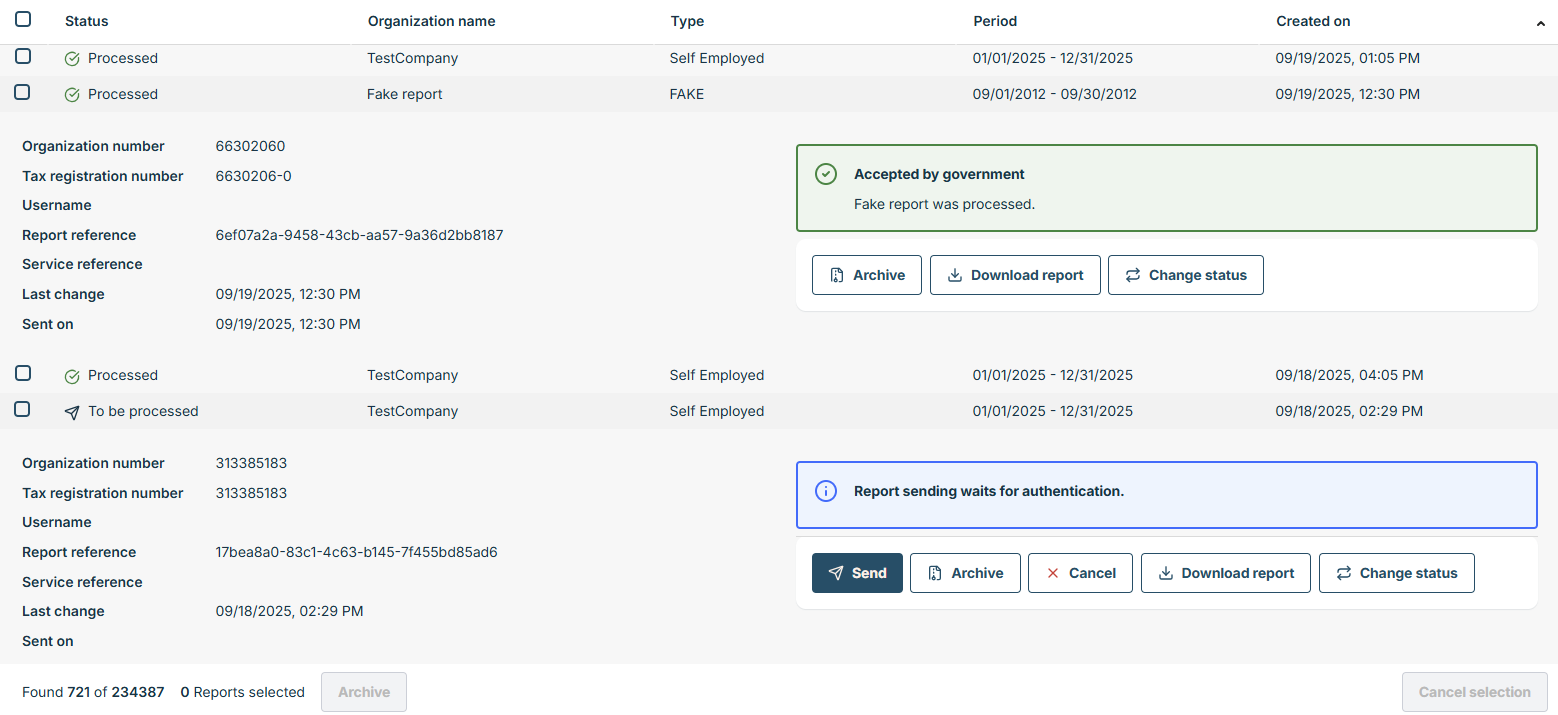
Information in the report view
Status
| Status | Description |
|---|---|
| Data Received | Visma AutoReport has received the report from sending system and will process it. |
| Wait For Authentication | User need to use their own credential to authenticate to the service. |
| Report fetched | Visma AutoReport has fetched the report from repository and it will send it. |
| Report validated | Skatteetaten has validated the report. |
| Forwarded | Visma AutoReport has forwarded the report to the customer collaboration platform. |
| Sending | Report is in the process of sending. |
| Error Report Upload | Visma AutoReport is not able to communicate with government service. Try again later. |
| Sent | The report has reached the government service and will be processed by government. |
| Acknowledged | The report has been accepted by government. |
| NotAccepted By Government | The Report has been rejected by government. See details on the feedback file or on the status message. |
| Ready for download | The report is ready to be downloaded and to be sent manually to the government. |
| Login Required | New login is required in order to complete the process. |
| Error Forwarding | Visma AutoReport is not able to forward the report to the customer collaboration platform. |
| Canceled | Report has been cancelled and not been sent to the government. |
| Error Log On | User authentication to Government service failed and therefore report cannot be delivered to Government. Try again with valid credentials. |
| Error in Report | Report contains invalid data. Visma AutoReport or Government has rejected the report because of the errors. |
| Error Validating Report | Skatteetaten has rejected the report. |
Status message
This information box offers detailed information about report processing results. Both succeeding and failed report sending statuses are described in the column. An error message typically indicates:
- a data content error [solution: you can try to fix data for report in the Visma system and to send the report again from Vismasystem
- the given Government credentials were wrong [solution: you have to resend the report from the Visma system using valid credentials or to click Send button on Reports
- a network connection problem with Government service occurred [solution: try to resend the report from the Visma system or from Reports
If the error message does not include sufficient information to solve the issue, please contact customer support at Visma.
Organization and Tax registration number
These are the organization and tax registration numbers assigned to a company and are used in company reporting to the Government.
User name
This field displays the user name that inserts the credentials used in authentication to the Government. For those reports that are not automatically sent by Visma AutoReport or do not need authentication, the user name will be empty.
Sent on
This field displays the date and time when the report has been sent to the Government from Visma AutoReport. This time stamp is different than the report creation that refers to the moment when the Visma system delivered data to Visma system delivered data to Visma AutoReport.
Last change
This field displays the date and time when the report has received the last status. This time stamp is different than the report creation that refers to the time when the Visma system delivered data to Vismasystem delivered data to Visma AutoReport and could be different than report sent in case the Government provide later the final status.
Service reference
This field shows the identification or reference number given by the Government service for report delivery. This information can be used in communication with the Government.
Report reference
This field shows the identification or reference number given by the Visma System service for report delivery. This information can be used in communication with Visma AutoReport.
Actions
| Action | Icon | Description |
|---|---|---|
| Send | 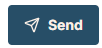 |
Starts report sending by asking government credentials from the user. This action is only available for reports that have not been yet authenticated and uploaded to Government. |
| Cancel | 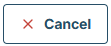 |
Cancel the report. The action does not delete the report but hides it. Purpose is to flag the report unnecessary or invalid so that any user should not deliver it to Government. This action is available only for reports that have not been yet authenticated and uploaded to Government. |
| Download Report | 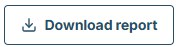 |
Some Government services do not offer the possibility to directly transfer report files from Visma AutoReport, but user have to upload report file manually to Government web form or send it by email. In such cases there is Download action available in the last column of the table, by clicking the icon user can get the output report file to a local disk. Download action is available for ALL reports in Extended row view. |
| Download Feedback |  |
Download the feedback you have receive from the government. |
| Archive |  |
You can archive the report and then filter to see only the reports unarchived. |
| Check Status | 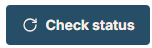 |
Refresh the status of the report. |
| Validate Report | 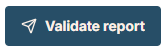 |
Validate the report against Skatteetaten. |
| Sig-in via Id-porten | 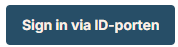 |
Login using your ID-porten credentials. |