Filters
The Reports window shows all the reports that have been sent from the Visma system to Visma AutoReport. You can filter the report based on multi-criteria conditions, but you will only be able to see the reports for companies you have authorization to in the Visma environment.
If the condition used in the filtering does not return any result, the buttons are disabled.
If a user has access to only one company, the ALL button for the company is hidden.
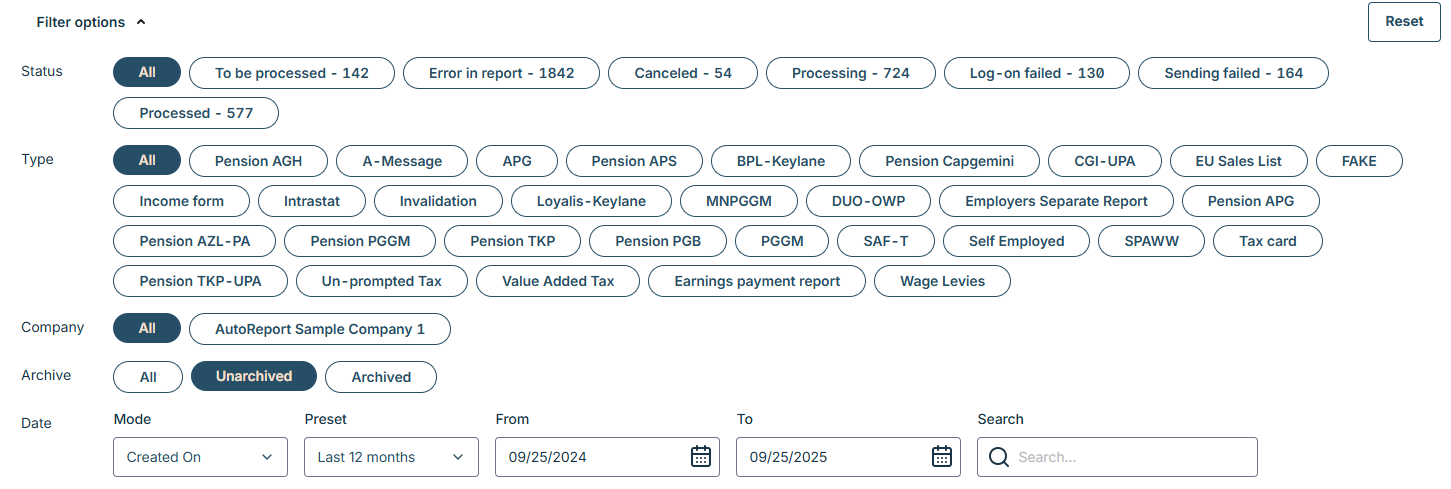
Reset
You can reset the filters back to default, by clicking the ‘Reset’ button in up right corner.
Status category
You filter report by latest report processing state. In the list you can see statuses a report can have. For more information, see the status message for the expanded row in the report.
| Status category | Icon | Description |
|---|---|---|
| To be Processed |  |
Data received by Visma AutoReport and saved in the system, no any processing done yet. |
| Processing |  |
Visma AutoReport is in the process of sending the report to Government service or waiting acknowledge from Government for a sent report. This status is used only with services where getting response to initial report sending takes for some time. Visma AutoReport saves timestamp when transitioning to this status to indicate that next actions for reporting process depends on Government. |
| Processed |  |
The report has been sent to Government service and it received the final status: Accepted |
| Log-on failed |  |
User authentication to Government service failed and therefore report cannot be delivered to Government. Try again. |
| Error in report |  |
Report contains invalid data. Visma AutoReport or Government has rejected the report because of the errors. |
| Sending failed |  |
Visma AutoReport ran into problems and could not process or send the report. Try again. |
| Cancelled |  |
User has cancelled the proceccing of the report. It can not be sent again. |
Type
This information is related to the type of the sent report. Based on what report has been sent, the type could be VAT, EU VAT, Wage levies, A-message, Intrastat etc. You can select one or multible types.
Company
You can select the current company or all the companies you have access to.
Archive
Unarchived reports are seleced as default. You can also filter just the archived reports or see all the reports; archived and unarchived.
Date
You can filter report dates by Created on -date or Period -date.
Created on
The date and time when the report has been received in Visma AutoReport.
Period
Start date for a report instance. Based on the periodicity of the report type Period Start can be the beginning of the month, the beginning of 4 weeks period, the beginning of 2 months period, the beginning of the year, etc. Period end is the closing date for the report instance.
Search
Text search for details shown in extended row view.