Insomnia
Guide to setting up OAuth2 Client Credentials in Insomnia for authenticating your service.
In Insomnia, you can set the authorization method and details per request. To authenticate your service, perform the following setup:
Choose the OAuth2 authorization type.
Select the Client Credentials grant type.
Use the following access token URL: https://connect.visma.com/connect/token.
Fill in the client ID and the client secret.
Enter the scope
business-graphql-service-api:access-group-based.Select As Basic Auth Header option for Credentials combo.
These settings are shown in the following image:
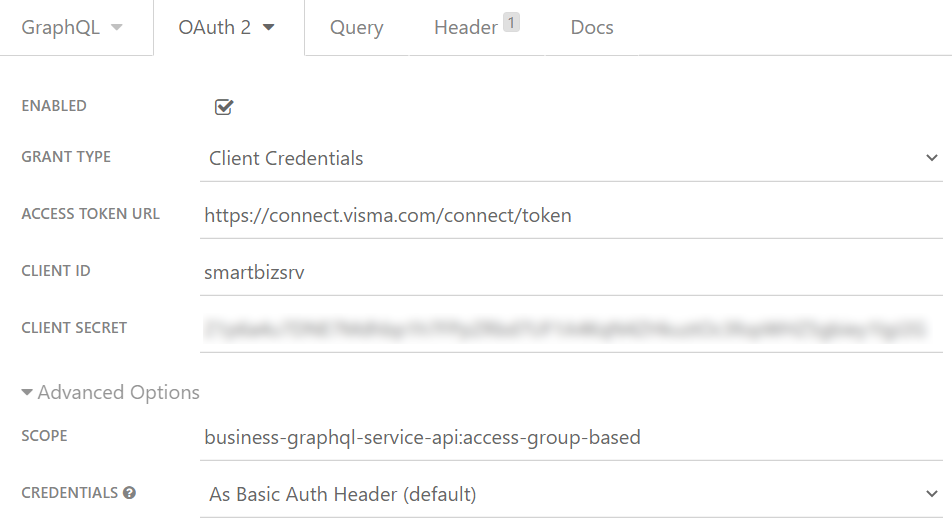
Tip
You can read more about authentication in the Insomnia docs.