GraphQL API integration
After the approval of the registration of your service application, you can add integrations to Visma APIs. To integrate with Business NXT GraphQL API do the following:
-
Select your application from the My Applications main tab and go to Integrations.
-
Press the New integration button.
-
Search and select the Business NXT GraphQL Service API in the combo with available APIs and press Continue.
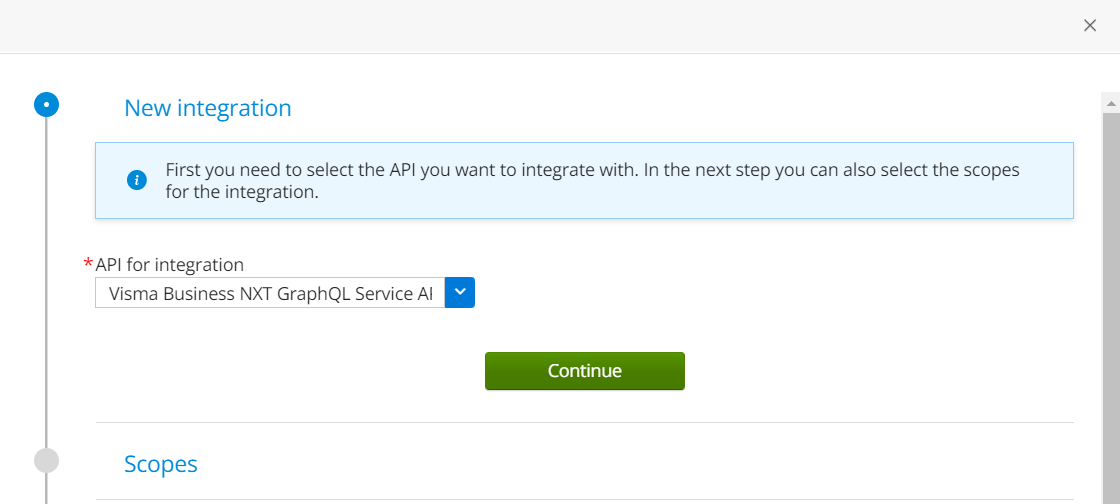
-
Select the
business-graphql-service-api:access-group-basedand press Continue.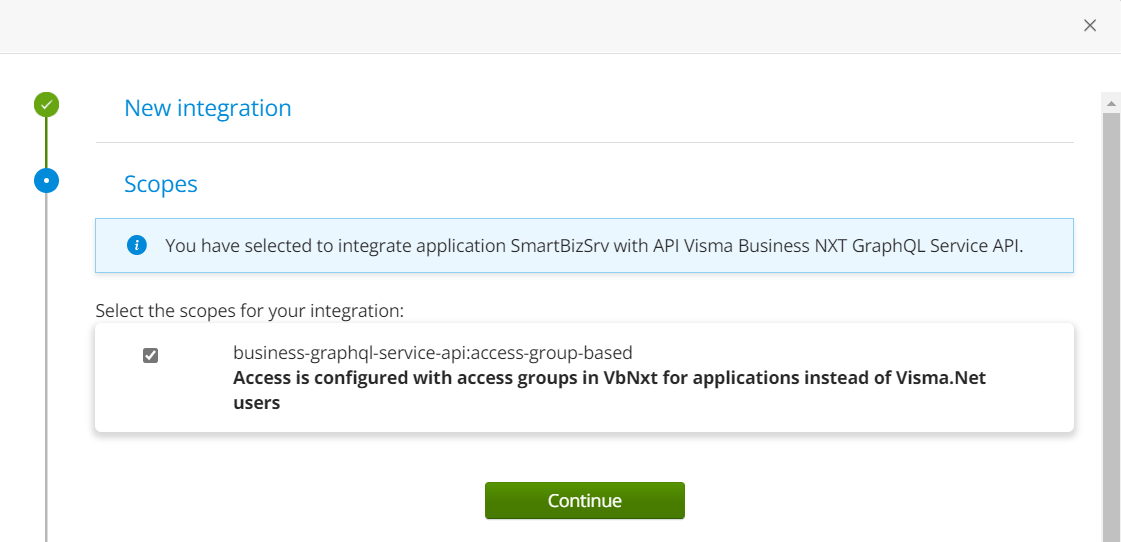
-
Review the selection and confirm the integration by pressing the Confirm Integration button.
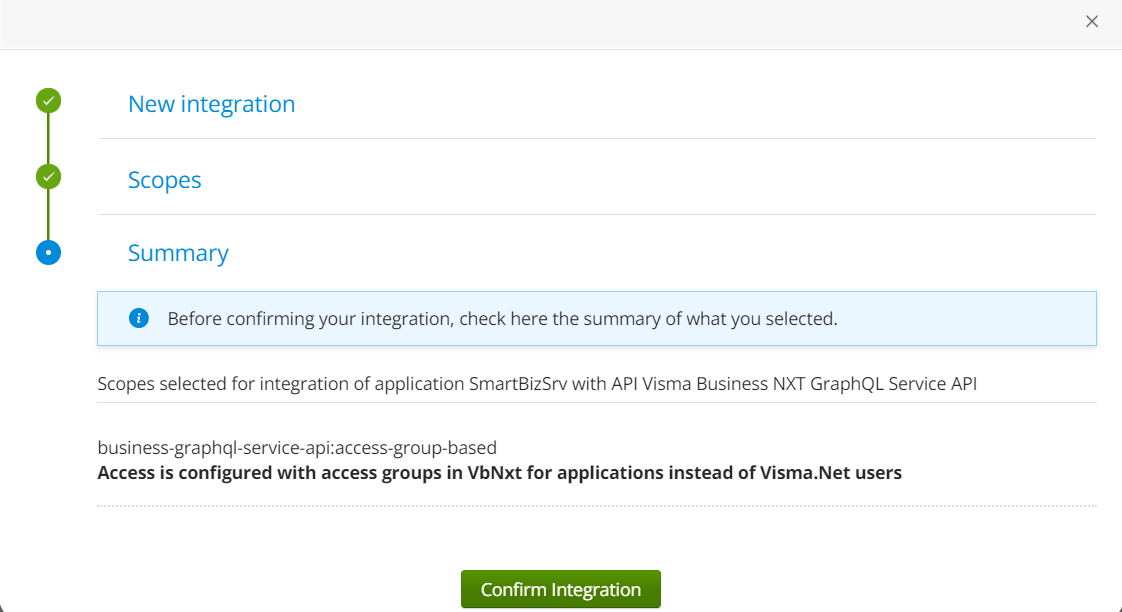
-
Wait for the integration to be approved by Visma. Once approved, the integrations become active.
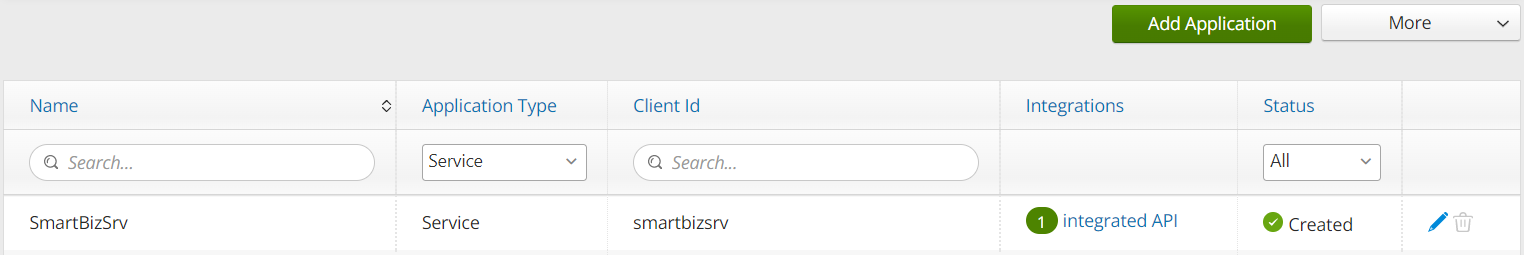
Once your application is integrated with Business NXT GraphQL Service API, you can initiate the OAuth flow and create tokens. However, access to a company requires additional steps that must be performed in the Business NXT application. This is described next.