Visma Development Portal
To start subscribing on BNXT webhooks go to your application in the development portal, on the left menu select webhooks. Go to my subscriptions and select “New subscription”. You will enter a wizard for setting up your subscription.
Publisher: Select Business NXT
Events: Select TableChange
Config: Set the url of the endpoint that can process the webhooks. Before you have an endpoint ready - it can be convenient to use a free resource like webhook.site. Just copy the url from the page when you enter.
- Retry policy: Exponential backoff is the default and should be selected if there can be small down times in your application.
- Retry attempts: If your application does not respond we will try again this number of times.
- Retry interval: We will wait a number of seconds before trying again (in addition to exponential backoff).
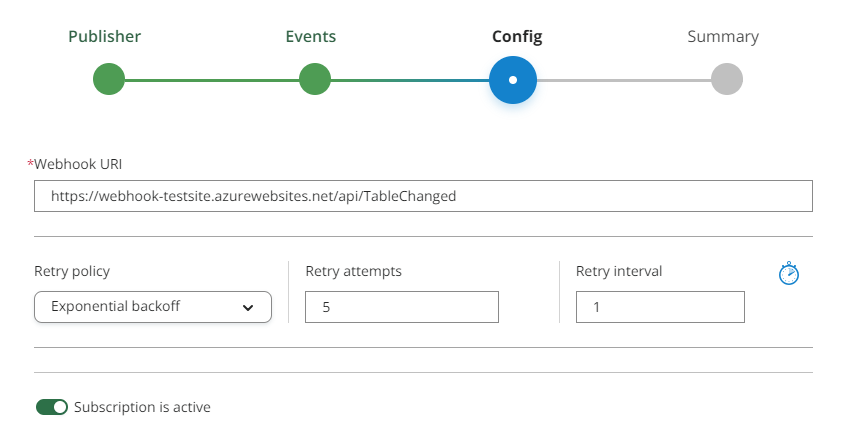
Summary: A signature key will be generated. You should store this in a key-vault or in an environment variable of your application. You will need it to validate the messages from BNXT. This can be done by hashing the utf-8 message with the HMAC SHA-256 algorithm, and then encoding it with base64. The result should be equal to the signature sent by header.