March 2023
We are proud to present our new logo for OneStop Reporting! The new logo is designed to fit in with Visma Software's family of cloud products. The new logo has a simple and elegant design that signals our affiliation with Visma and our ambition to deliver the best solutions for reporting and budgeting in the cloud.
The new logo will be visible on all our products and services, including our website, our apps, and our reports. We hope you like the new logo as much as we do!

It is now possible for customers to decide which of OneStop Reporting reports to distribute.
Previously, distribution was an all-or-nothing solution, where all OneStop Reporting reports would be distributed or none of the reports would be distributed.
Distribution settings
The new settings can be found in New Administration on two different levels; top level (Customer settings) and tenant level (Tenant settings).
The distribution settings affect how actions made in the distribution module will behave.
If the setting Allow receiving reports from OneStop Reporting is switched ON at the customer level, it will override the setting for all tenants.
If it is turned OFF at customer level, it is still possible to turn it ON for specific tenants.
If the setting has been set ON at tenant level, and the customer setting is later turned OFF, the setting of the tenant will not be affected. Meaning that Allow receiving reports from OneStop Reporting will still be ON for the tenant.
In other words:
If the setting at the tenant level has never been edited, it will always follow the setting on the customer level.
Top (Customer) level
NOTE: To edit the settings for the top level, you must be a top level (customer) administrator.
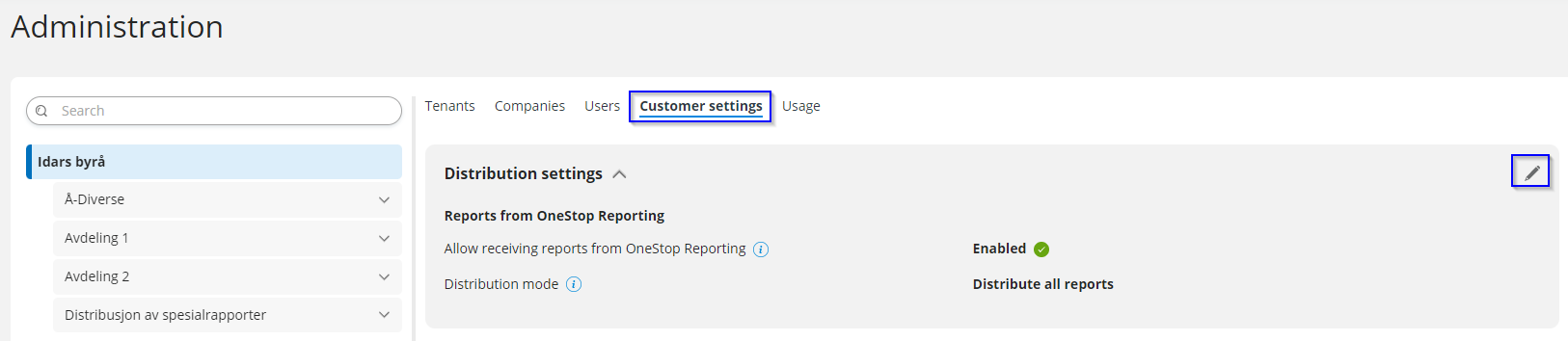
Click the pencil to edit the settings:
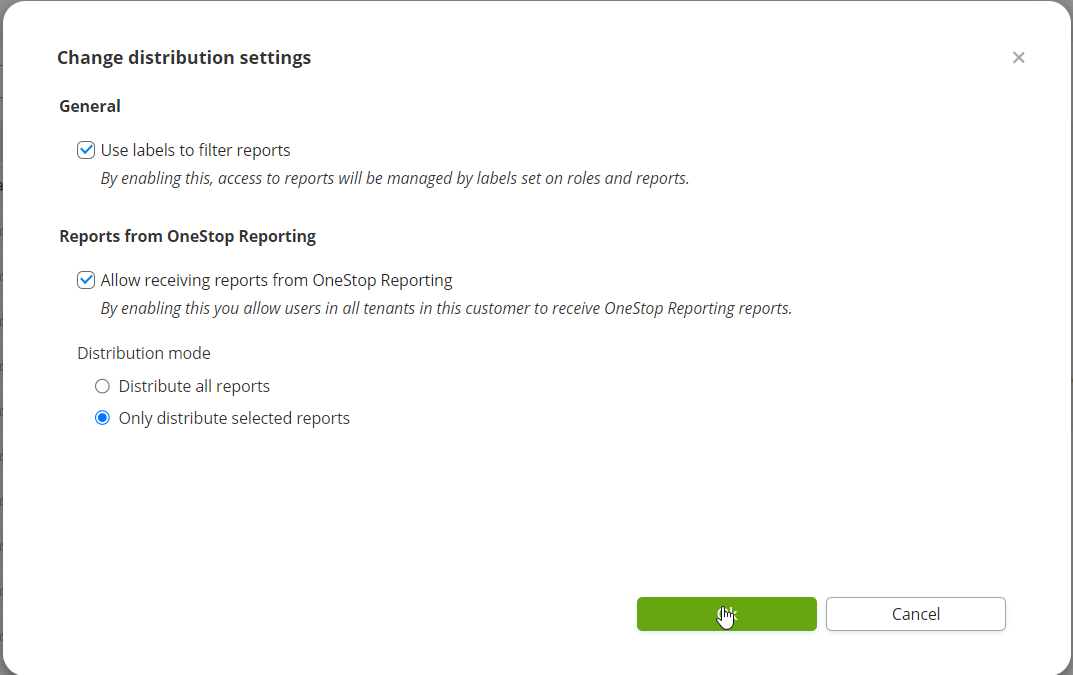
The setting Allow receiving reports from OneStop Reporting is by default turned on for all new customers since the setting was created. The setting provides access to reports distributed from OneStop Reporting.
Tenant level
NOTE: Top level, group level, and tenant administrators are able to edit this setting.
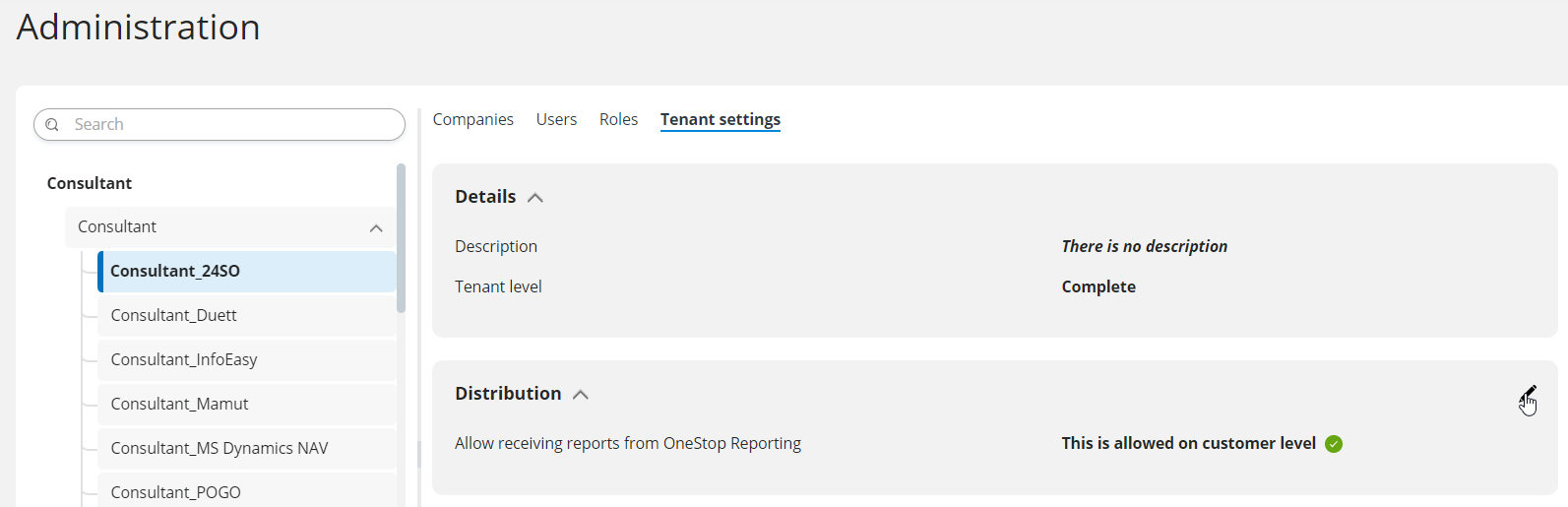
Click the pencil to edit the settings.
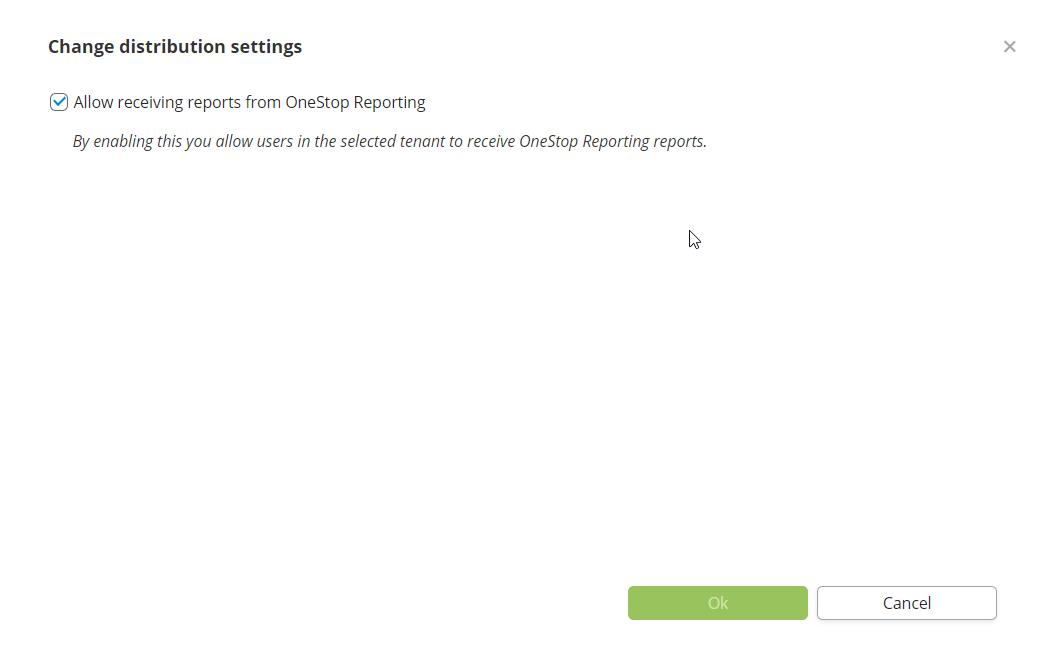
Only selected reports will be available if the mode Only distribute selected reports is set by a top level administrator.
Include/exclude OneStop Reporting Reports from distribution
NOTE: You need to be a top level administrator to determine which OneStop Reporting standard reports should be distributed in your OneStop Reporting environment..
To determine which OneStop Reporting reports should be available in your OneStop Reporting environment do the following steps:
- Click Distribution
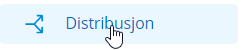 .
. - Go to the OneStop Reporting level
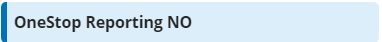 .
. - Click Report Options

- Click to Include/Exclude the report from distribution
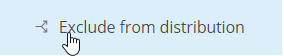 .
.
You can easily get an overview of which reports are included and excluded based on the appearance of the report; included reports appear as normal while the excluded reports are grayed out.
Important: If the Distribution mode Distribute all reports is active, it will have no effect if reports are included or excluded in the Distribution module. All reports will be visible for users accessing the Reporting module either way.
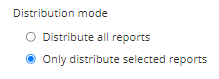
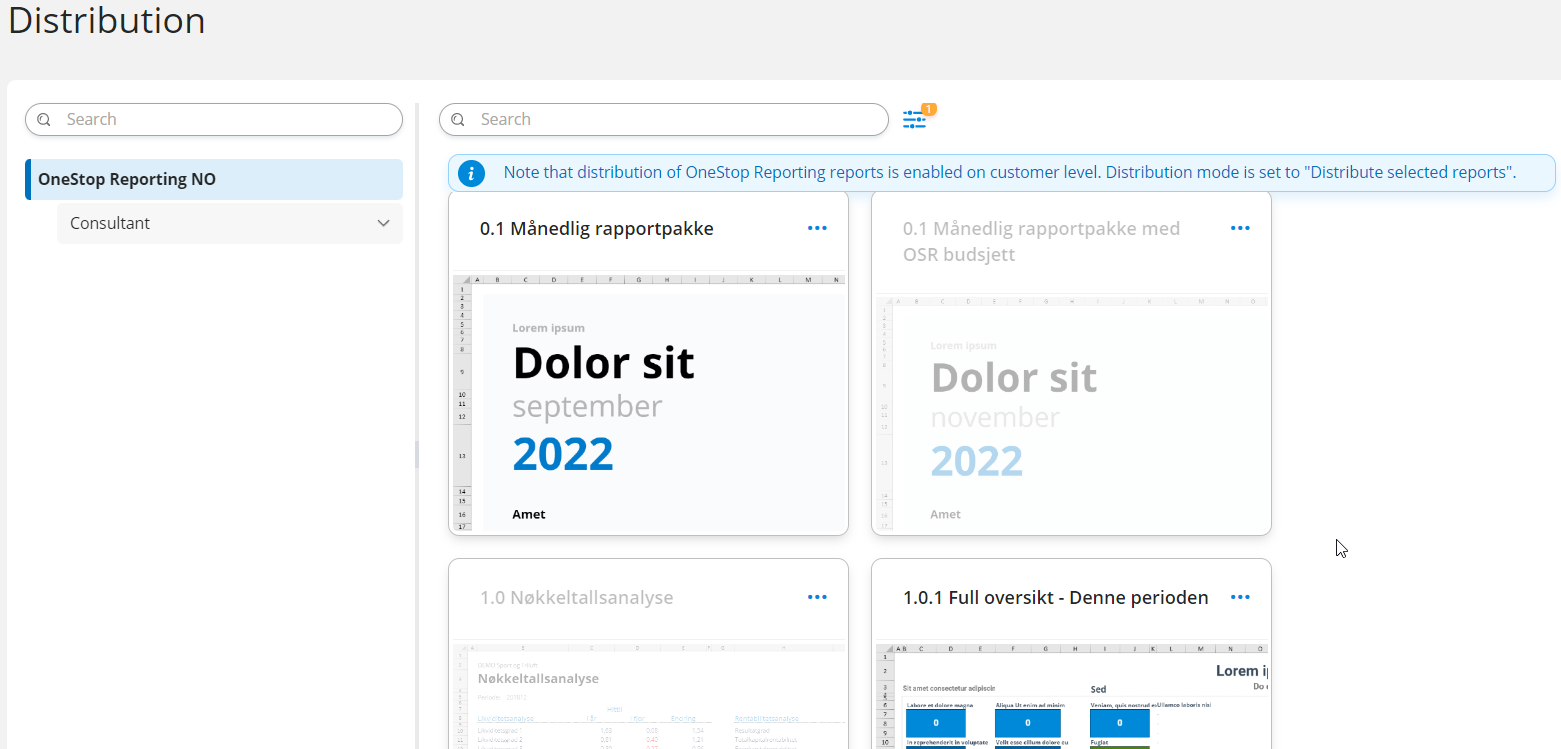
In the picture above, the reports “0.1 Månedlig rapportpakke” and “1.0.1 Full oversikt - Denne perioden” are included and therefore visible for users with access to the Reporting module.
The reports “0.1 Månedlig rapportpakke med OSR budsjett” and “1.0 Nøkkeltallsanalyse” are not included in the distribution and are not visible to any users in the Reporting module.
As you may have noticed, we are currently working on a completely new administration page that caters to easier management of users, tenants, groups, and customers in OneStop Reporting. While we are working on the new features, we have released a preview of the new administration page.
In this release we have moved the following functionality to the New Administration page:
- Settings for customer and tenant levels, such as distribution settings.
- Security settings; MFA and Azure Active Directory.
- Usage overview
- Company and user list reports
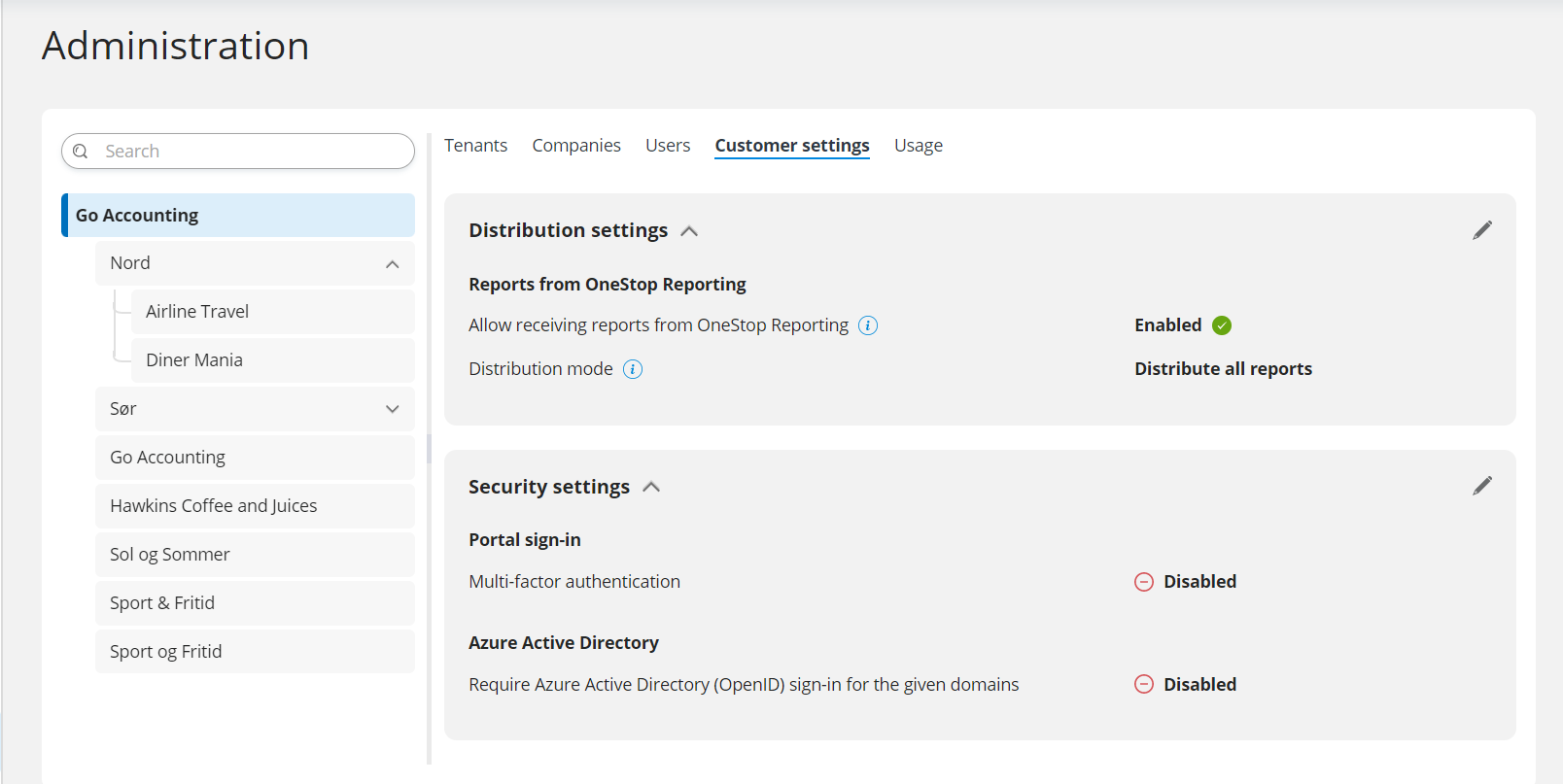
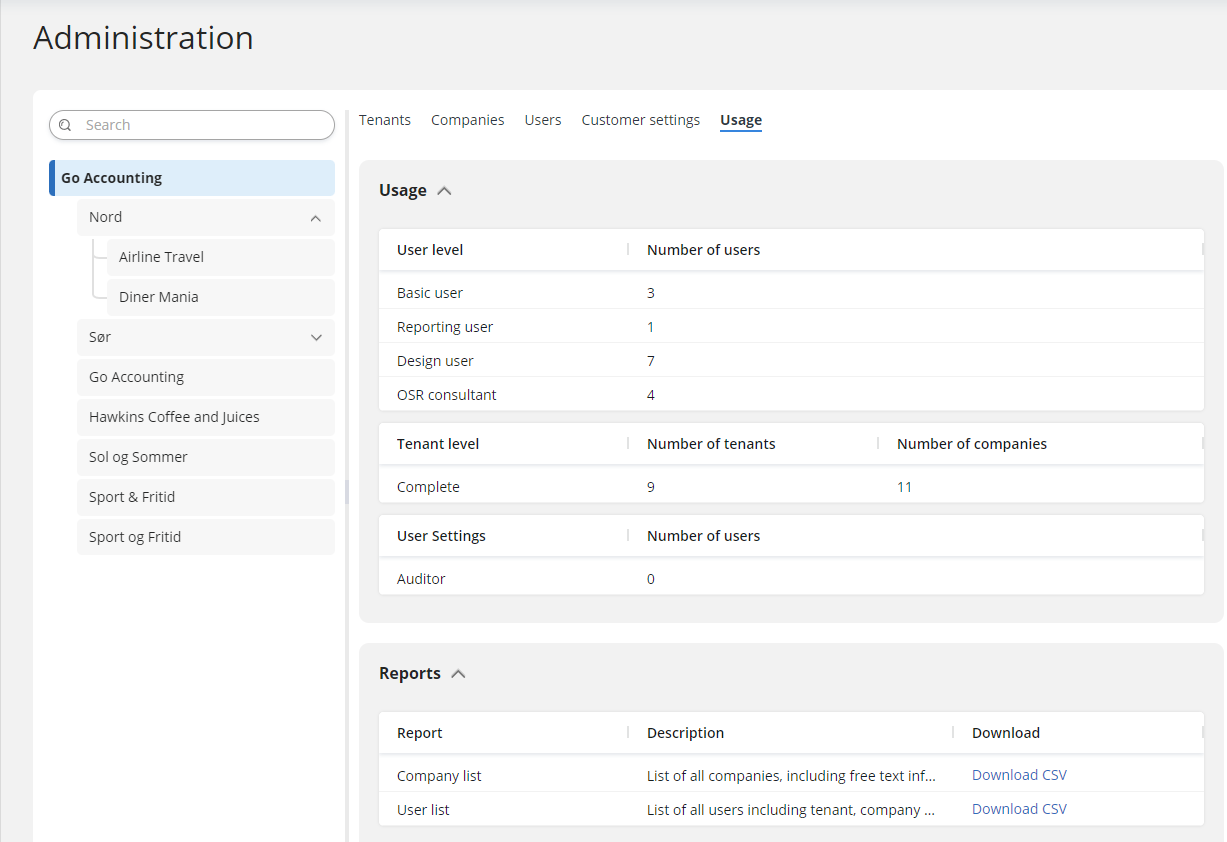
In the past, only the owner of a workflow could edit or delete that workflow. We have now made it possible for administrators to edit and delete workflows created by other users.
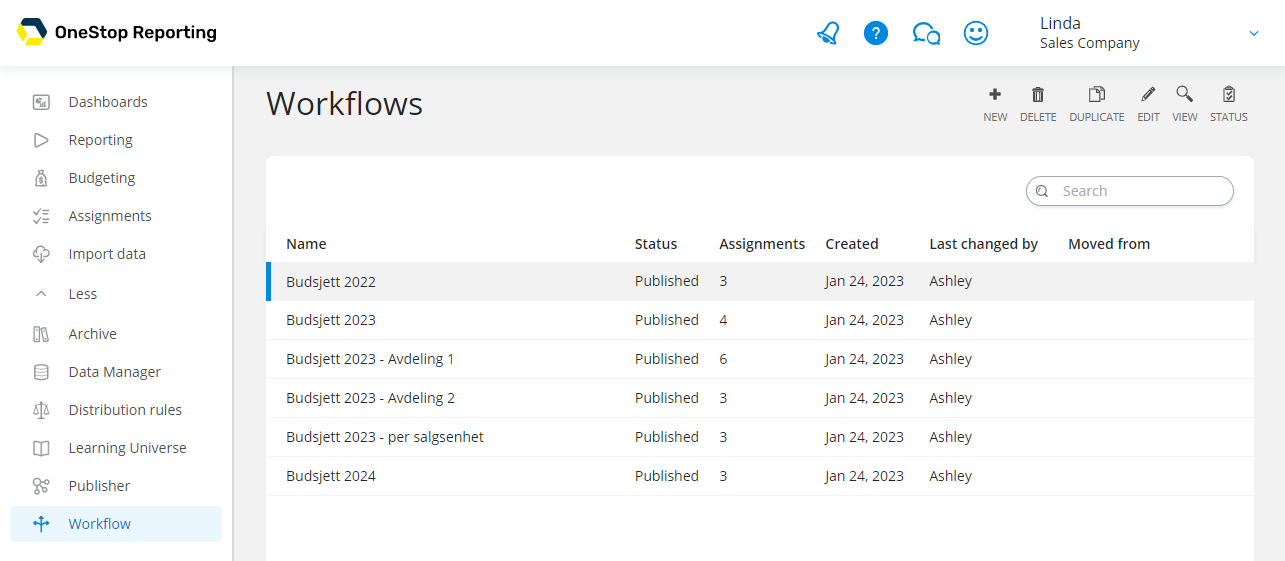
It is now possible to budget with the Visma Business NXT Live integration. Previously, it was only possible to budget with the Visma Business NXT integration.
What is the difference between the integrations and which one should I use?
With Visma Business NXT Live you can run reports for individual companies on live data as well as do budgeting. If you have no need for group reporting, we recommend that you only use this integration.
You should use the Visma Business NXT integration if you need to do group reporting. The integration is connected to the API of Visma Business NXT and data is retrieved every night, provided that nightly import jobs have been set up. Note that it is possible to set up the data sync manually at other times. Budgeting is now also available with this integration. Nevertheless, it is recommended to use the Visma Business NXT Live integration for budgeting, so that actual figures are displayed in real-time. The possibility to budget with the Visma Business NXT integration will be removed in the future.
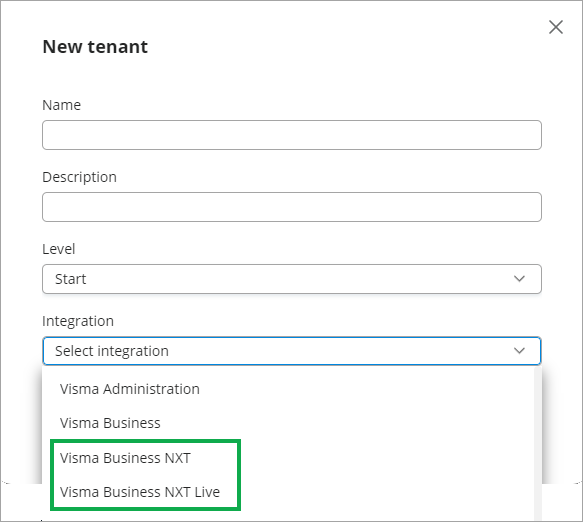
What do I do with my budget saved with the Business NXT integration?
In Business NXT, budget data is stored in OSR Budget Foundation, not in Budget lines. OSR Budget Foundation is OneStop Reporting's own budget tables and contains extended functionality.
Budget lines is the budget table from Visma Business and Business NXT.
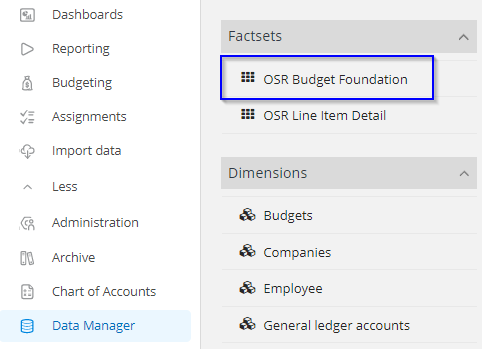
If you have saved your budget with the Visma Business NXT integration to OSR Budget Foundation, you will need to move the budget data before continuing the budgeting process. OSR Budget Foundation is available from the Live integration as well, but data is stored in two different locations. With the Visma Business NXT integration, data stored in OSR Budget Foundation is saved in OneStop Reporting and with the Live integration, data is stored in OSR Budget Foundation in Business NXT.
If you need assistance, please contact konsulent.konsulent.osr@visma.com.
If you have customized budgeting templates, contact konsulent.osr@visma.com for assistance with converting the templates to the Business NXT Live integration.
What to be aware of when budgeting for group companies?
If you are doing your budget at group level, budget data should be stored in Budget Lines with the Visma Business NXT Live integration. Then data can be fetched and shown at group level with the Visma Business NXT integration.
What should I be aware of when using dimensions from Data Manager for reporting and budgeting?
The dimensions available in the Data Manager module contain OneStop Reporting extension fields. These fields can be used to add additional information to existing dimensions such as Account, or to create new tables, for example, for handling currencies.
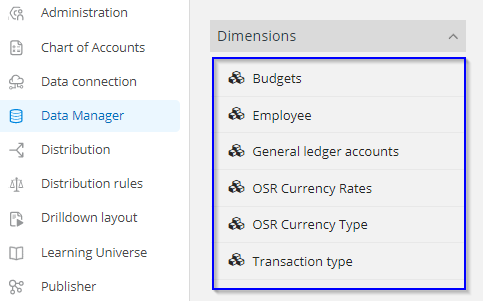
If you don’t need group reporting, you can use dimensions from Data Manager with the Live integration for budgeting and reporting.
If you are going to use dimensions from Data Manager for group reporting as well as reporting on individual companies with the Live integration, input in the dimensions must be maintained in both integrations. This is because data stored with the Business NXT integration is stored in OneStop Reporting, while data stored with the Business NXT Live integration is stored in Business NXT.
If you are only using the dimensions for group reporting, you currently only need to maintain the dimensions in the Business NXT integration. It is still recommended to maintain the same input in the Visma Business NXT Live integration, as storage through the Visma Business NXT integration will be removed in the future.
Publisher: We have fixed an issue where summer/winter time could disrupt the publishing time of reports.
Reporting: We have fixed an issue where options and report information didn't show in Listview and in Favorites under the Reporting module.
| Bugs & Feature Req. | Integration | Module | Factset/Dimension | Attribute/Measures | Comment |
| Bug | Visma.net | PM | FactInvoiceRows / Workhours | Quantity | Fixed link connection between Invoice, Invoice Row and Workhours and Project Fees. Now user can display quantity from Workhours and Project Fees and group it by Invoice Row Description and Invoice Number, |
| Bug | Visma.net | Inventory | Inventory Units | Fixed problem with Inventory Units, now all units sets (from, to) are displayed for each inventory. Please note that full import is needed for Inventory Unit job | |
| Bug | Visma.net | PM | Project | Fixed issue with Invoice Total attribute in Project Dimension | |
| Bug | Visma.net | PM | Project Forecast | Fixed problem with Project Forecast, now the forecast amounts display correctly for each project | |
| Bug | Visma.net | Project Budget | Project Accounting | Fixed an issue where Project Tasks would be linked to wrong projects. | |
| Bug | Visma Business | Multiple | Multiple | Removed duplicated Finish Date attribute | |
| Feature Request | Power Office GO | Multiple | Project | Added FixedPrice (Fastpris) and Billable Rate (Timepris) to the Project dimension | |
| Feature Request | Visma Business, Business NXT | System | Added link to OSRCompany for Global LockedDate | ||
| Feature Request | Power Office GO | GL Transactions | Outgoing Invoice Lines | Added new fields to Outgoing Invoice Lines | |
| Feature Request | Visma Business | Finance | General Ledger | Added Voucher Series table and linked to the voucher number | |
| Feature Request | Visma Business, Business NXT Live | Multiple | Multiple | Added new fields (GenAcNo, VoNo. JNo and EntNo) to Historical Supplier and Customer Transactions |