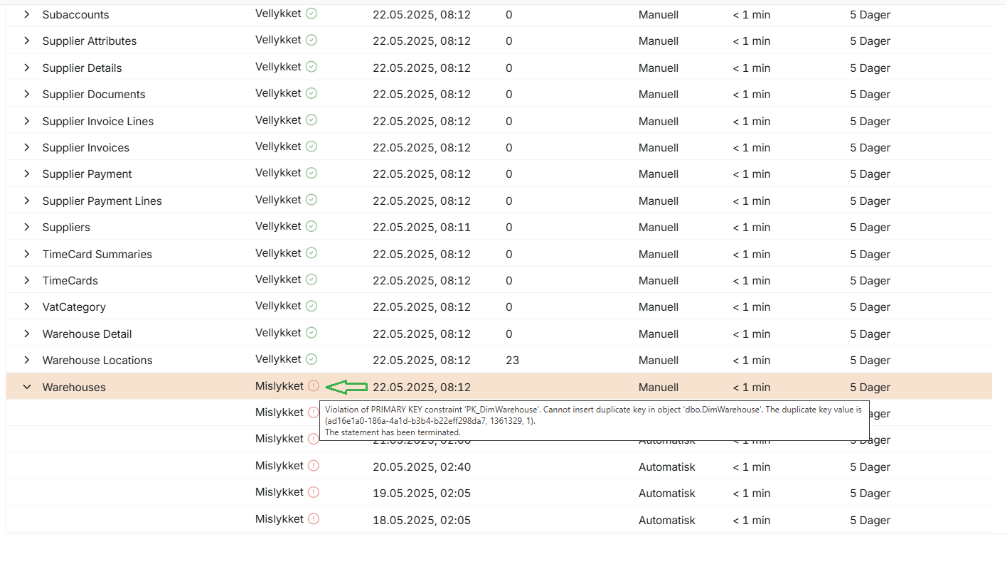View a data import log
View Log for Data Import Jobs
Troubleshooting Failed Imports
If an import fails at one or more endpoints, or if the import takes longer than expected, you can check the logs for more information.
Click on the company name you want to check logs for
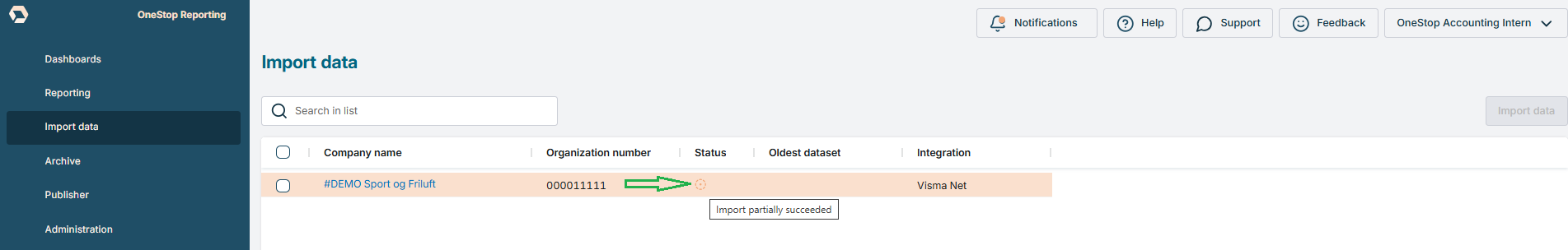
In the window that appears, you can see all import jobs for all endpoints, including both manual and automatic jobs. Here you can see details such as status, time, import duration per endpoint, and import period (number of days).
If an endpoint has failed, you can hover over the exclamation mark in the status field for that endpoint to get a more detailed error message.
In the example below, the endpoint Warehouses has failed