Period Functions
Period functions are predefined period functions, such as year to date, this period last year etc., that easily allows you to compare data from different periods. You find the accessible period functions under Period Functions in the Report Designer menu.
To insert period functions, which are found under Period functions in the Report Designer menu, you have two options:
- Method 1: Drag the period function into a cell of a report. Dragging a period function into a report will automatically create a function for the column.
- Method 2: Drag the function into the Layout Editor window under the Filters tab.
Both methods are shown in the figures below.
Method 1:
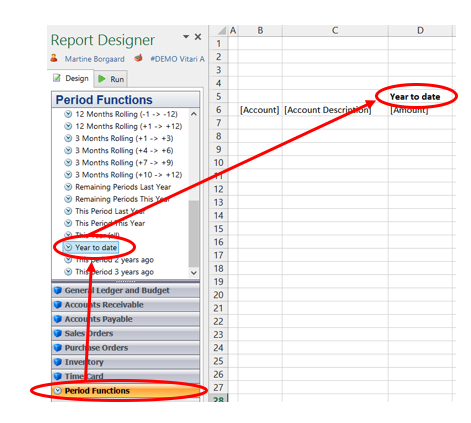
Method 2:
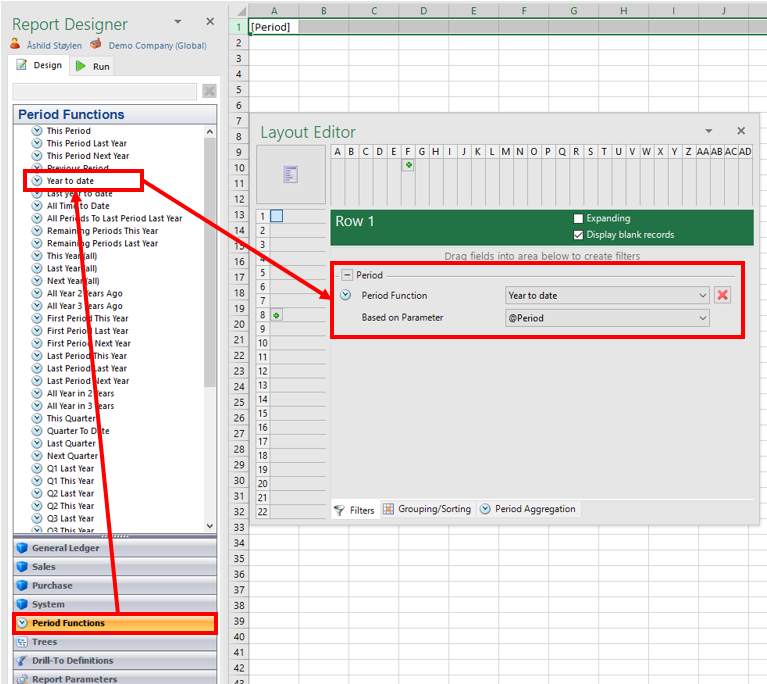
Currently, all functions are monthly based and allow you to control the group’s displayed data by month.
You can change period function by clicking the drop-down list on the Filters tab.
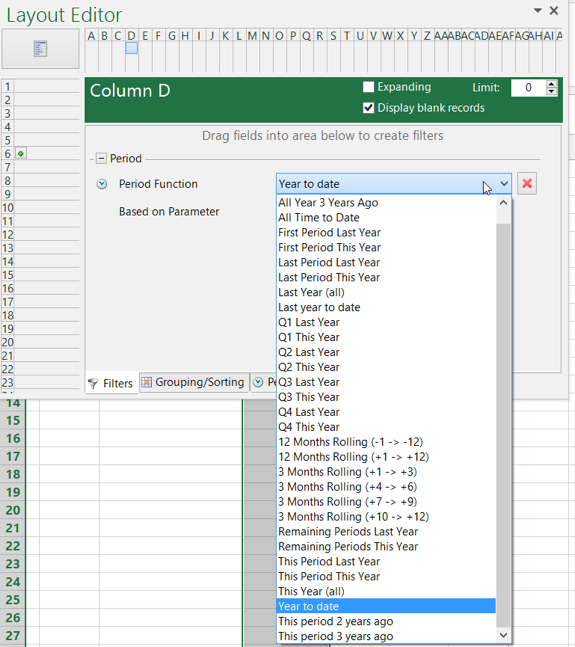 Figure: Period function options on the Filters tab
Figure: Period function options on the Filters tab
Last modified August 2, 2024