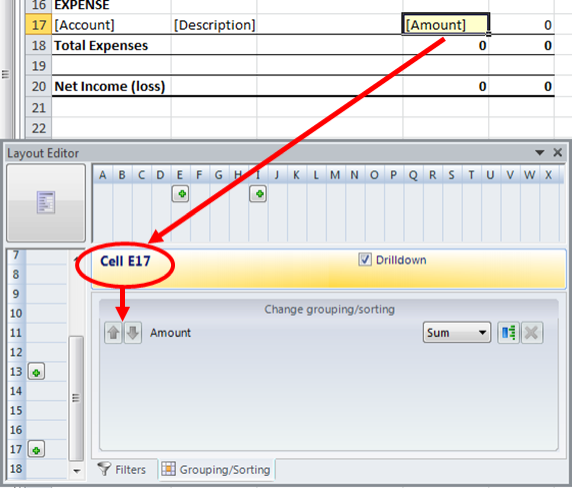Sorting
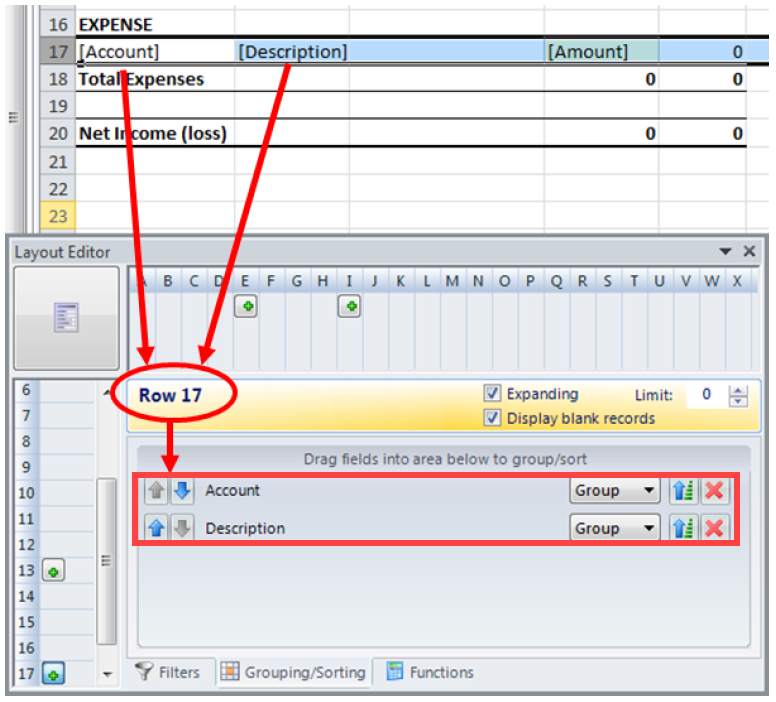
On column and row level, dimensions can be reordered to create a hierarchy of sorting by clicking the arrow buttons next to the dimension name. For example, in the settings shown in the illustration above, the generated report will be presented in numerical order of account number (as shown in the illustration on the left below). However, if the Description dimension is moved to take precedence over Account, the generated report will be presented in alphabetical order of the account description (as shown in the illustration on the right below).

In addition, Report Designer will automatically display data items in the Layout Editor on cell level if a measure has been dragged into a cell and a group already exists on the row or column level. The same options are available for cell level grouping and sorting. The illustration below shows an example.