Running a report
From OSR Report Designer the report definition can be executed from the Run tab (1) in the Designer menu as shown in the figure below.
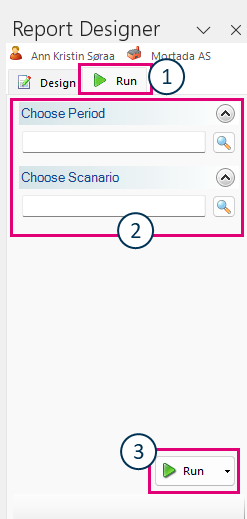 Figure: Run tab
Figure: Run tab
Depending on the report definition, there may be multiple parameters (2). For each parameter, you can use the Lookup button  to select the desired parameter. (See Report parameters button for more details).
to select the desired parameter. (See Report parameters button for more details).
After you have selected the parameters, click Run to execute the report (3).
Last modified August 7, 2024