Built-in Excel security
Excel has two different built-in security features:
- The first is security on the Excel file level. You can protect the entire file by requiring a password to open and modify the workbook. This type of security does not interact with Report Designer and purely restricts who can access the report definition. For more information on security on the file level, refer to the appropriate Microsoft Excel documentation.
- The second type of built-in security for Excel is the protect worksheet or protect workbook feature. By using either of these features, you can lock the worksheet cells so that users may not modify the contents of locked cells unless the worksheet or workbook is unprotected. If this feature is used, there is a direct interaction with the Report Designer reading the protected report definition. Therefore, report designers must provide the password used to lock the worksheet/workbook in the Report Properties -> Protection tab (see figure below). Otherwise, the report will not be generated and an error message will be shown.
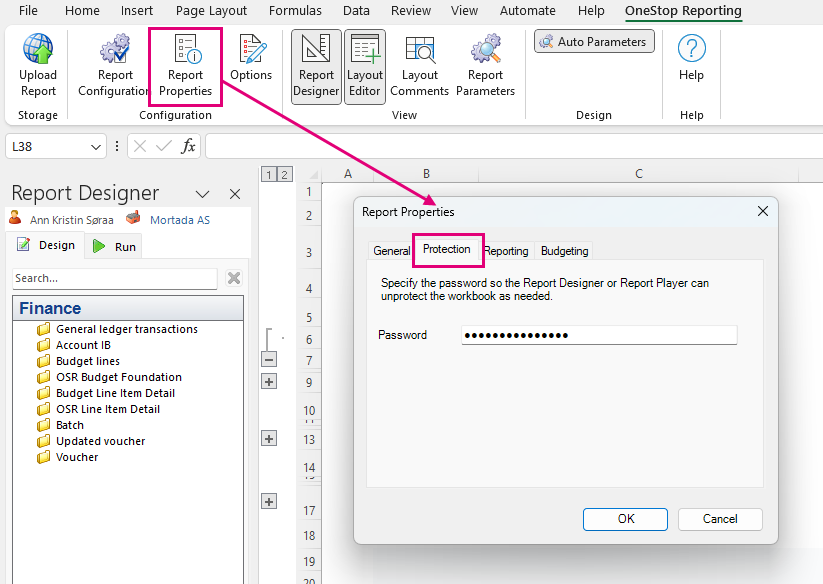
Last modified August 2, 2024