One Stop Reporting Excel ribbon
The OneStop Reporting Excel ribbon is found at the top of the Excel window and provides easy navigation and access to the key functions in the Report Designer.
| Excel ribbon button | Function |
|---|---|
 |
Allows you to upload a report to the OneStop Reporting portal. NOTE: Reports are automatically uploaded to the portal when you save. |
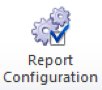 |
Opens the Report Configuration dialog box, which allows you to configure the company. |
 |
Allows you to input optional additional information, such as the report title and description. Also allows you to enter the password for protected worksheets. |
 |
Provides access to report behavior settings, details on the version of Report Designer, and miscellaneous options. |
 |
Opens and closes the Designer menu on the left side of the screen, where you find the integrated fields from the ERP system as well as pre-defined period functions. |
 |
Opens and closes the Layout Editor window, where you can apply filters, sorting, and grouping for the report. |
 |
Enables and disables layout comments that display the filters, groupings, and functions used in the sheet, row, column, or cell level of the report. |
 |
Opens and closes the Report Parameters dialog box, where you can manage the properties for the parameters that have been applied to the report definition. |
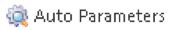 |
Enables and disables automatic creation of parameters. When disabled, report parameters will not be created unless you explicitly create one using the Report Parameters dialog box. |