Create new report template
To create a report template:
- Click Reporting.
- Click on the button with three dots …
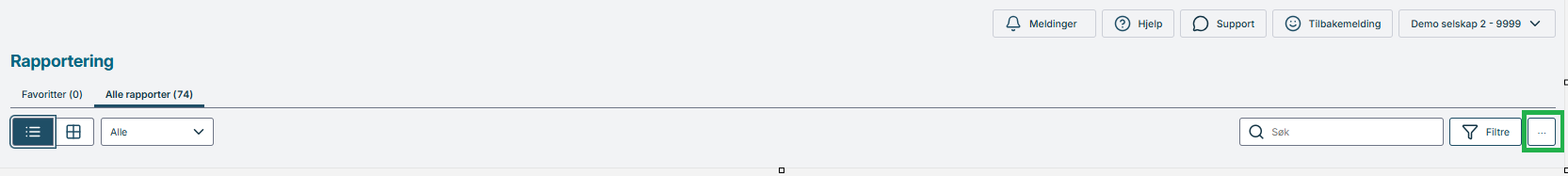
- Click New. The New report dialog is displayed.
- Select a company. Data from this company will be used in your report template.
- Enter a name in the Report name field. Use a logical name for the report template to make it easy to identify.
- Click Create. The report template is added to list, and has Draft status

Note
If you have ( ) selected a category or categories when you create a new report, the new report template will automatically be added to that category or categories.
) selected a category or categories when you create a new report, the new report template will automatically be added to that category or categories.