Create integration with 24SevenOffice
Go to Administration in the OSR portal.
Click Connections.
Click the button with three dots … on the top right corner of the screen and select Create Connection.
Select 24SevenOffice.
Fill out the following:
Connection name (optional)
Your username for 24SevenOffice
Your password for 24SevenOffice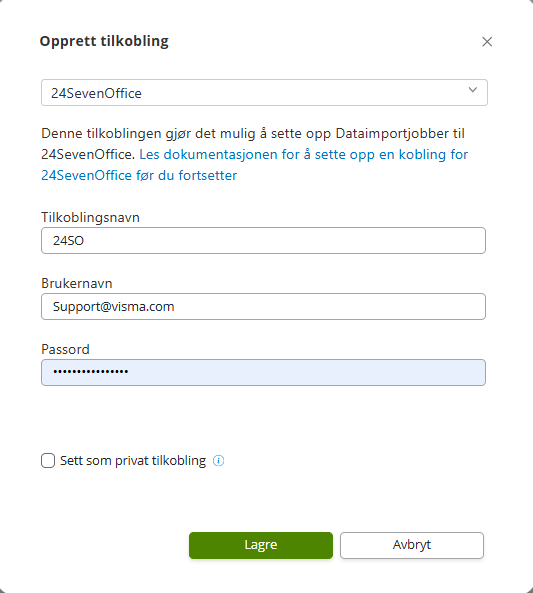
Select company: Check the company or companies you want to create access for and complete the wizard.
You have now created access to 24SevenOffice.
Important
If multiple people create connections to the same company, it will appear as two separate companies in OneStop Reporting. Therefore, it is best that only one person creates a connection to a company.