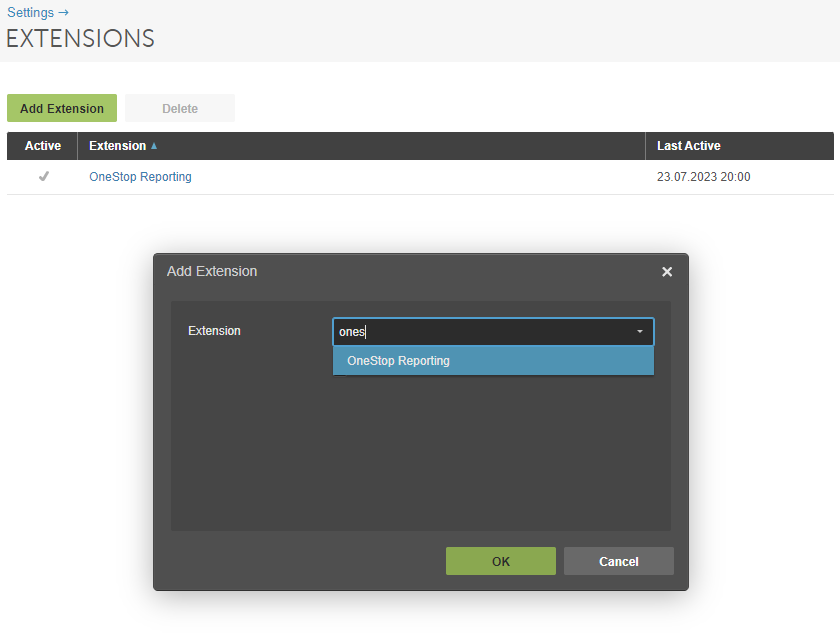Create integration with PowerOffice Go
To allow OneStop Reporting to access data from PowerOffice Go, the client key of the PowerOffice Go user must be entered in the OSR portal. It’s this client key that is used to retrieve your data, not your username or password. The user retrieving the client key from PowerOffice Go must be an Administrator.
Follow the steps below to retrieve your client key:
- In PowerOffice Go, go to Settings in the menu.
- Select Extensions.
- Choose Add Extensions.
- Click on the dropdown menu and select OneStop Reporting.
- Copy your ClientKey (from PowerOffice Go). NOTE: The ClientKey is the client key you need to enter in the Retrieve Data dialog to access your data from PowerOffice Go.
- Select OK.