Best practices for creating consolidated reports
Important
By “consolidated” we mean; collecting data across entities with similar constructs and summarize into a consolidated report. This is not true financial consolidation.
Also note that currency translations are not handled automatically and must be set up in the template (using Report Designer).
To be able to consolidate reports from multiple companies, you must:
- Have all companies in the same environment in the OneStop Reporting portal: That means, all the companies must be within the same Client in Administration as shown in this example:
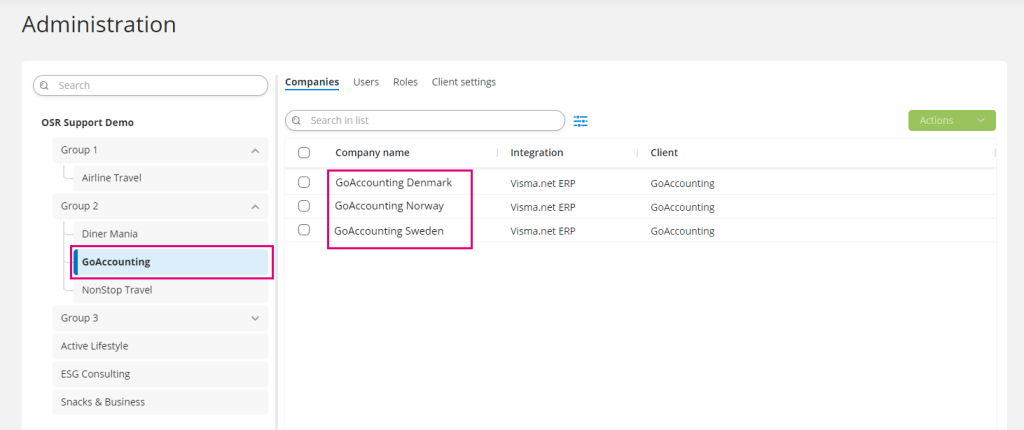
- Have the module GroupReporting in your report. In the example below we use dimensions and attributes in the module GroupReporing. This might be different in your accounting system.
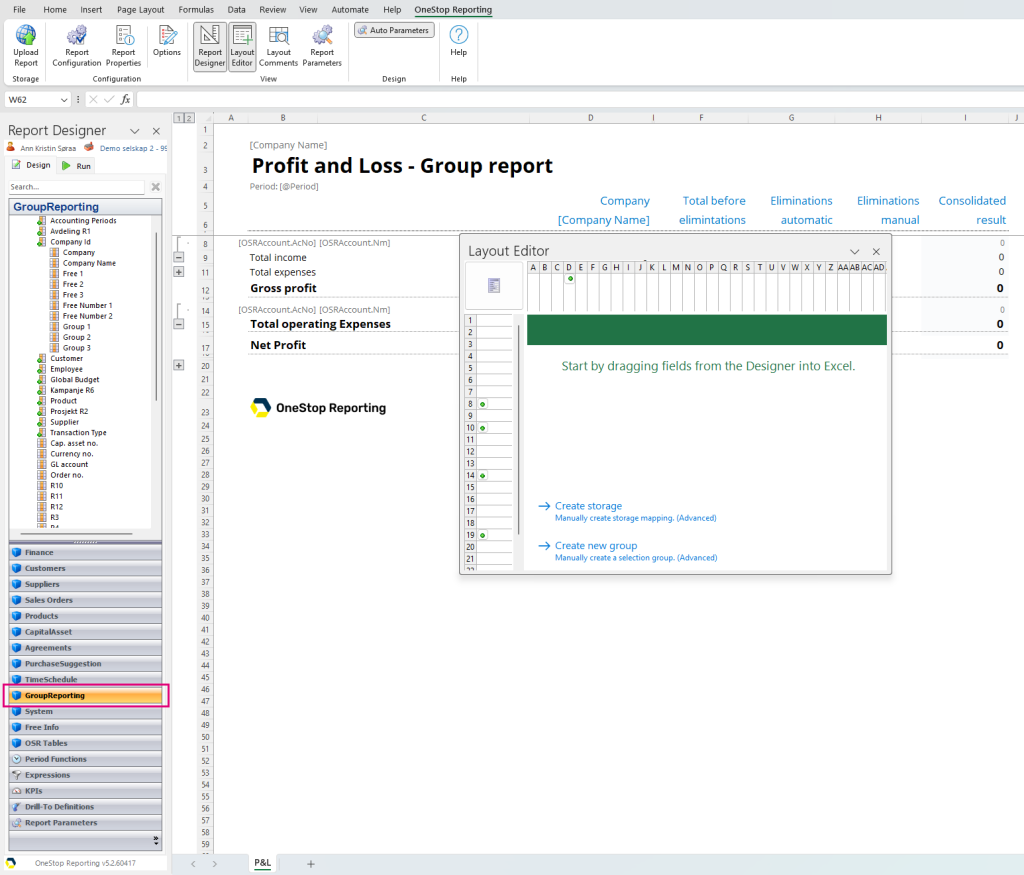
- Have a method for elimination implemented in your report template:
Generally, there are three methods you can use in Report Designer: (The method you choose to use in OneStop Reporting, depends on how your company handles eliminations.)
- In your accounting system, you can use a specific dimension to tag internal transactions. In Report Designer, you must filter on this dimension in the elimination column.
- If you have specific accounts used for internal transactions, you must filter on these accounts in the elimination column in the report template.
- If you have a specific company for eliminations, you must use this to filter on in the elimination column in the report template
Important
The consolidated report templates from OneStop Reporting do not have an elimination method implemented, and this must be included in the template. Also note that the eliminations must be done for each company.