Drill-To Definitions
Drill-to definitions created in the report definition are displayed in the Drill-To Definitions pane.
Drill-to definitions created in the Layout Editor can be reused throughout various sections of the Report Designer by dragging them from the Drill-To Definitions pane into the Drill-To tab of the Layout Editor.
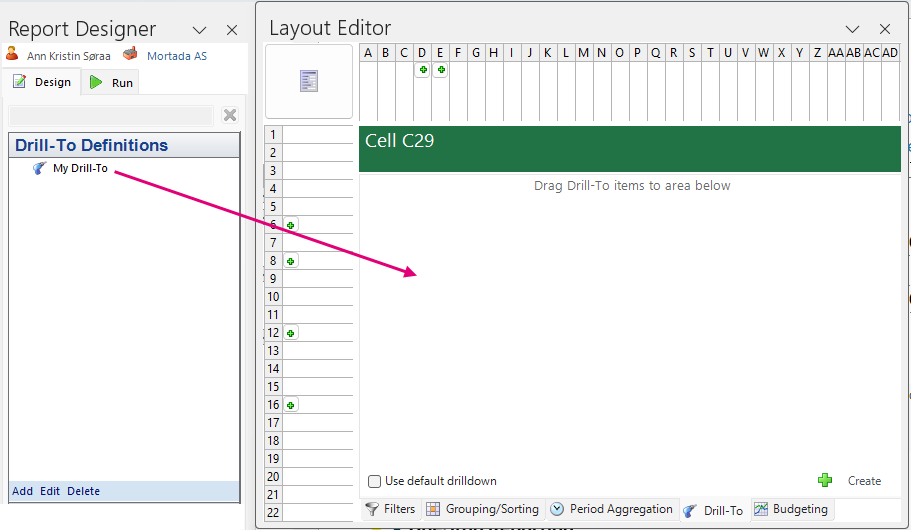 Figure: Drill-To Definitions pane and the Drill-To tab on the Layout Editor
Figure: Drill-To Definitions pane and the Drill-To tab on the Layout Editor
Edit a Drill-To Definition
- In the Drill-To Definitions pane, select the definition.
- Click the Edit option at the bottom of the pane.
Delete a Drill-To Definition
- In the Drill-To Definitions pane, select the definition.
- Click the Delete option at the bottom of the pane.
New Drill-To definitions must be created from the Layout Editor.
Tip
For more details on how to use the Drill-To feature, see Drill-To and Configure a Drill-To Definition