Advanced period formulas
In Report Designer, you have the possibility to use predefined period functions during the report building. In cases where these features do not meet your needs, you can use advanced period formulas to determine the year, period(s) or day(s) in the report. This guide explains how to use such formulas in Report Designer.
Advanced period formulas
When you work on advanced period formulas, you often have to relate to two variables in each formula.
Example:
{PeriodCalc.GetPeriod(Parameter).AddYears(X).WholeYear}
Parameter is the period parameter created in the report, and X is the variable that determines the number of years, months/periods and days that the formula should add or subtract.
In some cases, there will be a third variable, represented by Y in the example with a rolling interval further down in this document.
Advanced period functions are calculations based on the parameter value that is selected when the report is run. Due to this, users can only select a single period to run the report for when advanced and the predefined period functions are used.
Figure 1 shows where to find and replace the parameter for the period.
- In the Layout Editor, click the group to enter the expansion.
- Click the Lookup button to do a lookup. In the Lookup dialog, you can see the name of the parameter (marked in blue).
- Copy the text within {}.
- Paste this in to replace the text Parameter in the formulas described in this document.
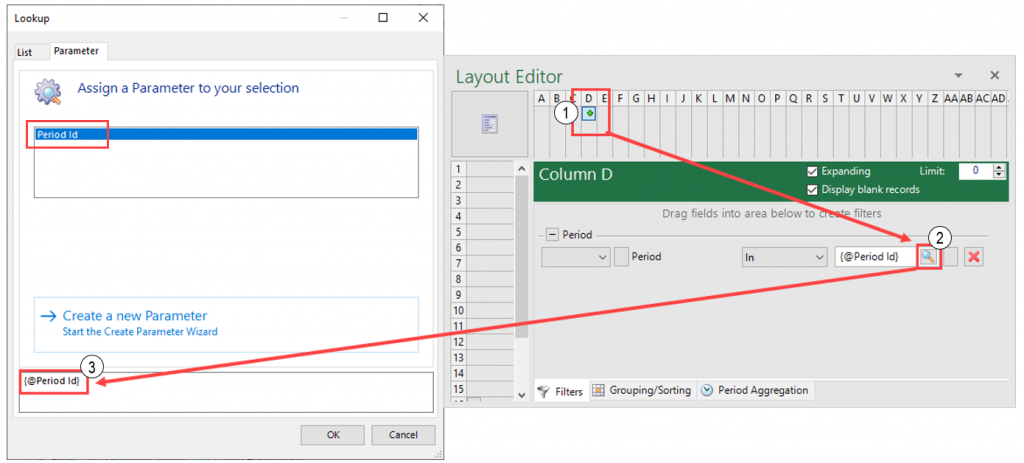
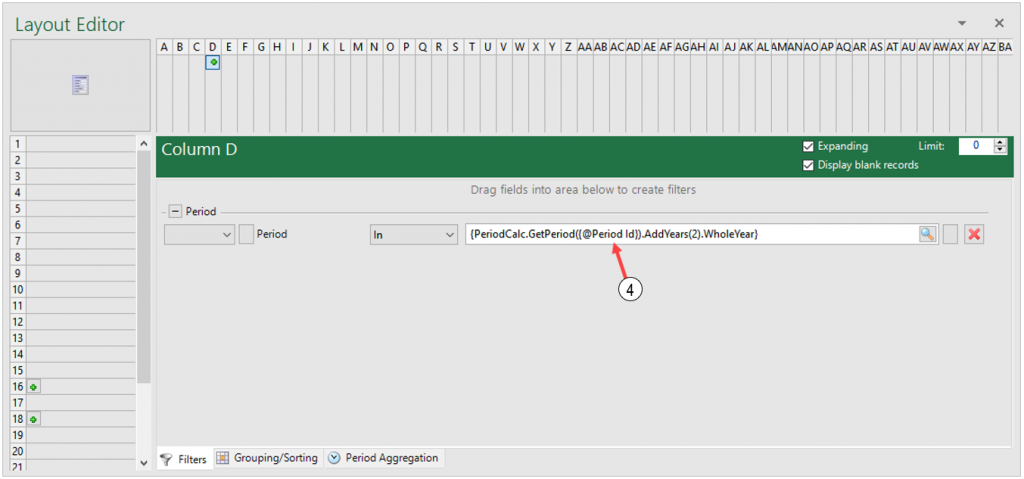 Figure 1 Finding and replacing the parameter for the period
Figure 1 Finding and replacing the parameter for the period
Period formulas based on a monthly ID (e.g. Period=201801 for January 2018)
The table below shows various period formulas where you can replace (Parameter) with (PostingPeriods)^1^ and replace the variable X with the number of years/months you want to add or subtract. The formula element Extend determines how many months to add to an interval. More examples of built-in period functions will follow in the section Overview of the built-in period functions in Report Designer below.
| Period function | Period formula |
|---|---|
| Whole year in year X | '{PeriodCalc.GetPeriod(Parameter).AddYears(X).WholeYear}' |
| First period in year X | '{PeriodCalc.GetPeriod(Parameter).AddYears(X).YearStart}' |
| Last period in year X | '{PeriodCalc.GetPeriod(Parameter).AddYears(X).YearEnd}' |
| Q1 of year X | '{PeriodCalc.GetPeriod(Parameter).AddYears(X).YearStart.Extend(2)}' |
| Q2-Q4 in year X | '{PeriodCalc.GetPeriod(Parameter).AddYears(X).YearStart.SetIndex(X).Extend(2)}' |
| Remaining periods in year X | '{PeriodCalc.GetPeriod(Parameter).AddYears(X).Add(1)}':'{PeriodCalc.GetPeriod(Parameter).AddYears(X).YearEnd}' |
| This period year X | '{PeriodCalc.GetPeriod(Parameter).AddYears(X)}' |
| Current month | '{PeriodCalc.CurrentPeriod}' |
| Rolling from X to Y | '{PeriodCalc.GetPeriod(Parameter).Add(X).Extend(Y)}' |
^1^The term used varies between ERP systems. Look for the period parameter, such as Periods, Posting Periods, Accounting Periods, etc. in the Layout Editor. (See Figure 1 above for where to look.)
Example of formula for rolling interval from X to Y
If you want to show 2 years of rolling history, then you must first subtract 1 month (from the period parameter you select when you run the report), and then extend (Extend) with 23 months.
Here, X gets the value -1 and Y gets the value -23.
The formula would like this:
{PeriodCalc.GetPeriod(PostingPeriods).Add(-1).Extend(-23)}
Period Formulas based on date ID (format dd.mm.yyyy – e.g. 01.01.2019)
The table below shows various period formulas where you can replace (DateParameter) with a date parameter^2^ and replace the variable X with years/months you want to add or subtract. You find the parameter in the same way as in the example above. The only difference is that you have a period dimension based on day level, for example, posted date.
| 0 | 1 |
|---|---|
| Date parameter | Period formula |
| Year | '{DateParameter.AddYears(X).SqlDate}' |
| Months | '{DateParameter.AddMonths(X).SqlDate}' |
| Days | '{DateParameter.AddDays(X).SqlDate}' |
| Day Y, in year X | '{DateParameter.AddYears(X).AddDays(Y).SqlDate}' |
NOTE: When the period formula is based on a date, as opposed to a period (month), you must include ’ before and after the formula:
'{DateParameter.AddYears(X).SqlDate}'
^2^The term used varies between ERP systems. Look for date parameters such as Due Date, Transaction Date, etc.
Example of formula for day Y in year X
In this example, you want to find yesterday last year. You can do this by replacing -1 Y with -1. The formula will then subtract 1 year minus 1 day for the date you set when you run the report.
'{DateParameter.AddYears(-1).AddDays(-1).SqlDate}'
‘{DateParameter.AddYears(-1).AddDays(-1).SqlDate}’
This is a period formula based on date. It calculates date based on current date/today’s date
Example of formula with Due Date
In this example, you want to show invoices that are due in the next 30 days, based on a date parameter, @DueDate. You can do this by using this formula:
'{@DueDate.AddDays(30).SqlDate}'
Overview of the built-in period functions in Report Designer
| Name | Display Name | Expression |
|---|---|---|
| ALL2Yago | All Year 2 Years Ago | '{PeriodCalc.GetPeriod([]).AddYears(-2).WholeYear}' |
| ALL2Yfor | All Year 2 Years Forward | '{PeriodCalc.GetPeriod([]).AddYears(2).WholeYear}' |
| All3YAgo | All Year 3 Years Ago | '{PeriodCalc.GetPeriod([]).AddYears(-3).WholeYear}' |
| All3YFor | All Year 3 Years Forward | '{PeriodCalc.GetPeriod([]).AddYears(3).WholeYear}' |
| AllTimeTD | All Time to Date | '{PeriodCalc.GetPeriod([0])}':'{PeriodCalc.GetPeriod([])}' |
| FPLY | First Period Last Year | '{PeriodCalc.GetPeriod([]).AddYears(-1).YearStart}' |
| FPNY | First Period Next Year | '{PeriodCalc.GetPeriod([]).AddYears(1).YearStart}' |
| FPTY | First Period This Year | '{PeriodCalc.GetPeriod([]).YearStart}' |
| LPLY | Last Period Last Year | '{PeriodCalc.GetPeriod([]).AddYears(-1).YearEnd}' |
| LPNY | Last Period Next Year | '{PeriodCalc.GetPeriod([]).AddYears(1).YearEnd}' |
| LPTY | Last Period This Year | '{PeriodCalc.GetPeriod([]).YearEnd}' |
| LY | Last Year (all) | '{PeriodCalc.GetPeriod([]).AddYears(-1).WholeYear}' |
| LYTD | Last year to date | '{PeriodCalc.LastYearToDate([])}' |
| NY | Next Year (all) | '{PeriodCalc.GetPeriod([]).AddYears(1).WholeYear}' |
| Q1LY | Q1 Last Year | '{PeriodCalc.GetPeriod([]).AddYears(-1).YearStart.Extend(2)}' |
| Q1TY | Q1 This Year | '{PeriodCalc.GetPeriod([]).YearStart.Extend(2)}' |
| Q2LY | Q2 Last Year | '{PeriodCalc.GetPeriod([]).AddYears(-1).SetIndex(4).Extend(2)}' |
| Q2TY | Q2 This Year | '{PeriodCalc.GetPeriod([]).SetIndex(4).Extend(2)}' |
| Q3LY | Q3 Last Year | '{PeriodCalc.GetPeriod([]).AddYears(-1).SetIndex(7).Extend(2)}' |
| Q3TY | Q3 This Year | '{PeriodCalc.GetPeriod([]).SetIndex(7).Extend(2)}' |
| Q4LY | Q4 Last Year | '{PeriodCalc.GetPeriod([]).AddYears(-1).SetIndex(10)}':'{PeriodCalc.GetPeriod([]).AddYears(-1).YearEnd}' |
| Q4TY | Q4 This Year | '{PeriodCalc.GetPeriod([]).SetIndex(10)}':'{PeriodCalc.GetPeriod([]).YearEnd}' |
| RB12M | 12 Month Rolling (-1 -> -12) | '{PeriodCalc.GetPeriod([]).Add(-1).Extend(-11)}' |
| RBC12M | 12Month Rolling Current (0 > -12) | '{PeriodCalc.GetPeriod([]).Add(0).Extend(-11)}' |
| RF12M | 12 Months Rolling (+1 -> +12) | '{PeriodCalc.GetPeriod([]).Add(1).Extend(11)}' |
| RF3M1 | 3 Months Rolling (+1 -> +3) | '{PeriodCalc.GetPeriod([]).Add(1).Extend(2)}' |
| RF3M2 | 3 Months Rolling (+4 -> +6) | '{PeriodCalc.GetPeriod([]).Add(4).Extend(2)}' |
| RF3M3 | 3 Months Rolling (+7 -> +9) | '{PeriodCalc.GetPeriod([]).Add(7).Extend(2)}' |
| RF3M4 | 3 Months Rolling (+10 -> +12) | '{PeriodCalc.GetPeriod([]).Add(10).Extend(2)}' |
| RFC12M | 12 Months Rolling Current (0 > 12) | '{PeriodCalc.GetPeriod([]).Add(0).Extend(11)}' |
| RPLY | Remaining Periods Last Year | '{PeriodCalc.GetPeriod([]).AddYears(-1).Add(1)}':'{PeriodCalc.GetPeriod([]).AddYears(-1).YearEnd}' |
| RPTY | Remaining Periods This Year | '{PeriodCalc.GetPeriod([]).Add(1)}':'{PeriodCalc.GetPeriod([]).YearEnd}' |
| TPLY | This Period Last Year | '{PeriodCalc.GetPeriod([]).AddYears(-1)}' |
| TPNY | This Period Next Year | '{PeriodCalc.GetPeriod([]).AddYears(1)}' |
| TPTY | This Period This Year | '{PeriodCalc.GetPeriod([])}' |
| TYALL | This Year (all) | '{PeriodCalc.GetPeriod([]).WholeYear}' |
| YTD | Year to Date | '{PeriodCalc.FiscYearToDate([])}' |
Additional Period Syntax
The following syntax can be applied within the period filter. DateParameter = name of period parameter
| Expression Syntax | Example |
|---|---|
| AddDays(n) | 1. '{DateParameter.AddDays(30).SqlDate}' 2. '{DateParameter.YearEnd.AddDays(1).SqlDate}':'2020-12-31 AddMonths(n) |
| AddYears(n) | '{DateParameter.AddYears(-1).SqlDate}' |
| WeekStart | '{PeriodCalc.Now.WeekStart.SqlDate}':'{PeriodCalc.Now.SqlDate}' |
| MonthEnd | '{DateParameter.MonthEnd.SqlDate}' |
| MonthStart | '{DateParameter.MonthStart.SqlDate}' |
| YearEnd | '{DateParameter.YearEnd.SqlDate}' |
| YearStart | '{DateParameter.YearStart.SqlDate}' |
The functions may be combined:
'{DateParameter.YearEnd.AddDays(1).SqlDate}':'2020-12-31