Grouping
Report Designer will automatically display data items on row or column level if a dimension or light dimension is dragged into a cell and a group already exists on the row or column level. An example is shown in the figure below.
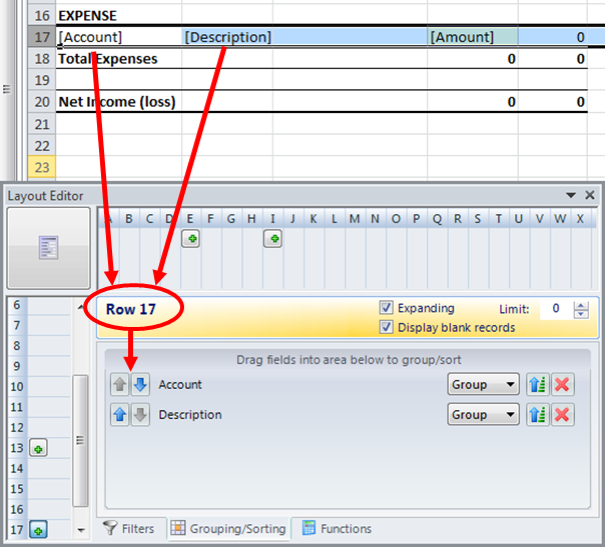
In essence, grouping the account dimension displays results at the account level even if there are detailed sub-accounts. If the account data field is not grouped, the report will display all sub-accounts at the time of execution.
For more details on grouping, see Expanding Groups.