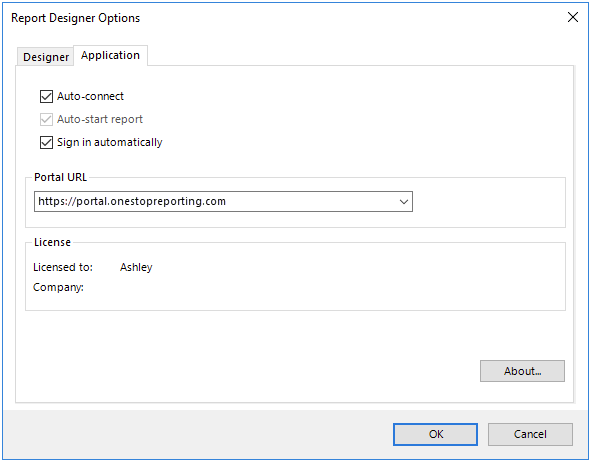Application tab
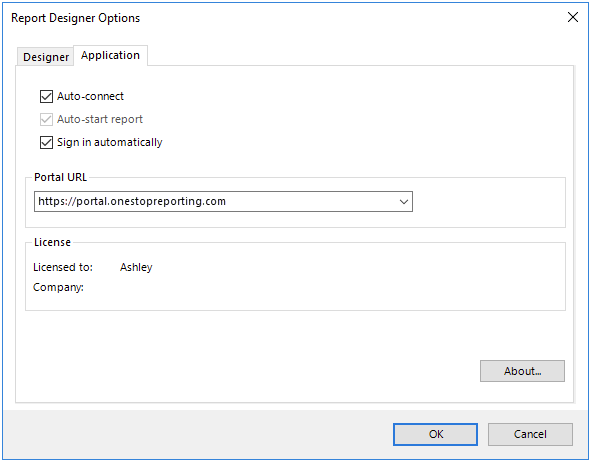
| Option | Function |
|---|
| Auto-connect | If selected, Report Designer will always connect when Excel is run. However, if the checkbox is cleared, you are required to manually connect Report Designer before designing or running a report. |
| Auto-start report | Opening Excel by double-clicking a OneStop Reporting report via Windows Explorer overrides the setting under Auto-connect, and the OSR Report Designer Excel COM add-in starts automatically when Excel is opened. To prevent the OSR Report Designer Excel COM add-in from starting even when Excel is opened by double-clicking a OneStop Reporting report, you must select the Auto-start report checkbox. To prevent the OSR Report Designer Excel COM add-in from starting automatically no matter how Excel is started, both the Auto-connect and the Auto-start report checkboxes must be cleared. |
| Sign in automatically | If the checkbox is selected, OSR Report Designer will automatically sign in with the previously logged-on user. |
| Portal URL | Shows your OneStop Reporting portal URL. |
| Licensed to | Displays the license information. |
| About… | Click this button to get information about the Report Designer version, build number and the license information. |
Last modified August 7, 2024