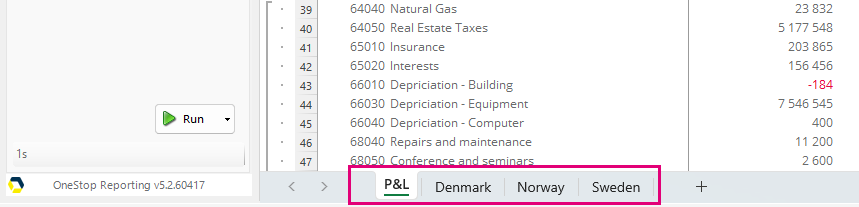Publishing a static report
Static reports are normal Excel reports without a connection to the OSR Cloud that can be e-mailed to non-licensed users.
Create a static report
- On the Run tab, click the drop-down arrow in the Run button and select Publish. After clicking the Publish button, the Designer menu disappears.
- Save the static report as a regular Excel file.
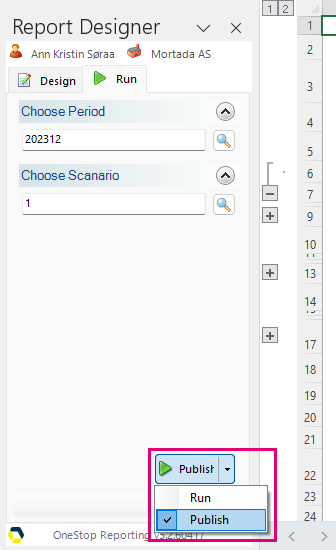
Caution
If the connection to OneStop Reporting is stopped or disconnected at any point, the report will not be generated correctly. This will occur even if the connection is reestablished.