Workflow status
Workflow: Status
To check the status of a published workflow;
- Open the Workflow module.
- Click the workflow and click the button with three dots …
- Click Status
In the table, you get an overview of the budgets in the workflow, assignee, budget parameters* and the following statuses:
- New: The user has not started on the budget.
- In progress: The user has started to work on the budget.
- To review (only visible if the workflow has an assigned reviewer): The budget is awaiting approval from the reviewer.
- To approve (only visible if the workflow has an assigned approver): The budget is awaiting approval from the selected approver.
- Completed: Finished budgets are listed here.
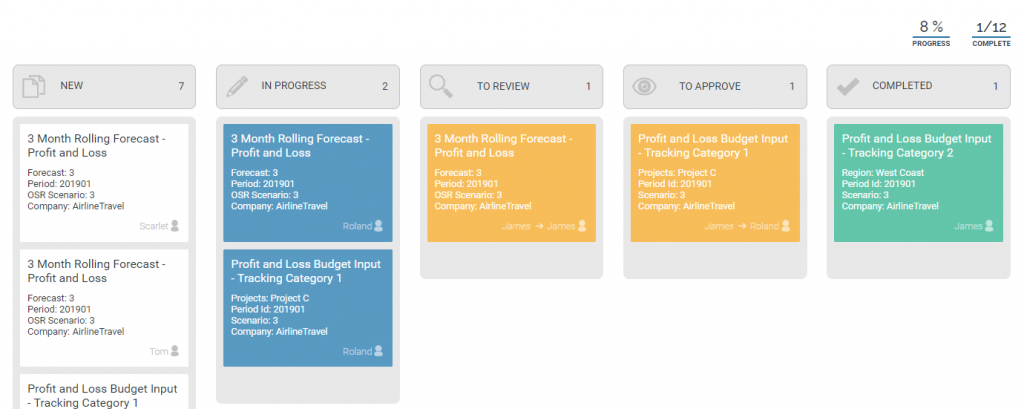
* Pre-assignment: If the workflow administrator has selected the Let user decide option for the budget parameters, the budget will have status as  Pre-assignment in the New column.
Pre-assignment in the New column.
Filter on status, budget template or users
You can use the Filters pane to filter on Status, Template, and User:
- If not already open, open the
 Filters pane.
Filters pane. - Under Status, Template and User, use the checkboxes as filters.