February 2023
Created dimensions for all GL fields (free fields) in Xledger
All GL fields are now created as dimensions in Report Designer and can be used to edit and build templates. NOTE: This change will not affect any existing reports.
Previously, only GL1 and GL2 were available in OneStop Reporting as dimensions, while GL3-GL5 were only available as attributes.
By using dimensions as parameters in templates, users will be able to view additional information about the particular GL field.
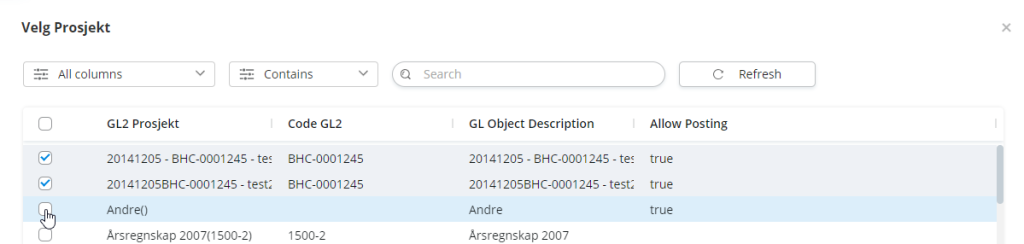
How to start using the new dimensions
Import GL data
- Go to the Get Data module.
- Click Data import jobs.
- Edit the existing nightly import job to include the endpoint GL Objects.
- Click Next.
- Click Save and Run.
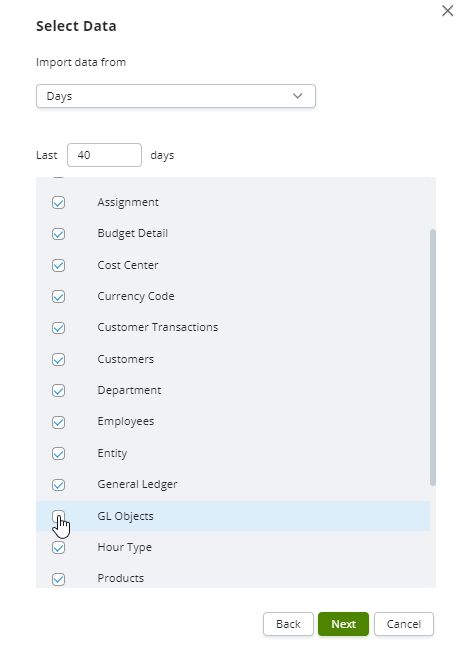
Open a report in Report Designer
The GL fields that are in use by the company will show up as dimensions in Report Designer.
The naming of the fields is dependent upon how the customer has named the fields in Xledger. If GL3 is named Cost Center in Xledger, the name of the dimension will be GL 3 Cost Center in OneStop Reporting.
NOTE: The old GL attributes used in existing templates can now be found under More Fields.
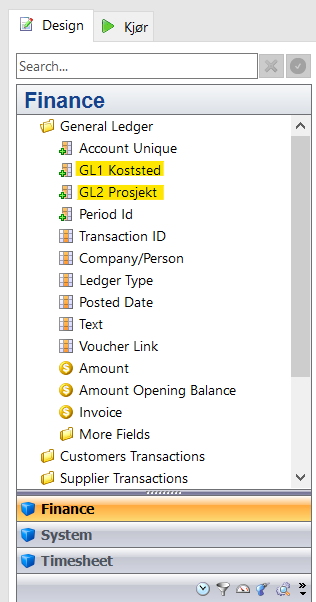
Add information about the GL dimensions
It is possible to add information to the GL dimensions beyond what’s available from Xledger.
To do so;
- Go to Data Manager and add the information in the OneStop Reporting Extension fields (EXT Free fields).
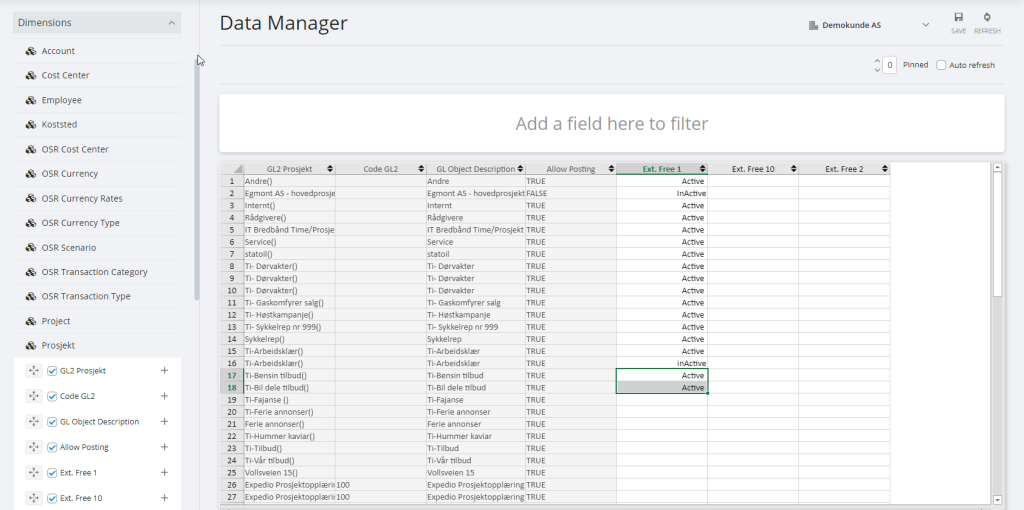
NOTE: If OneStop Reporting Extension fields are in use in the old dimensions and you want to switch, the information added in the old extension fields must be added to the new dimension manually.
Budgeting now available in Business NXT Live
We are pleased to announce that budgeting is now available in the Business NXT Live integration. This update also includes storage of budget data directly to Business NXT.
Added end of subscription warning message
We have added a warning message to all users when there is an end date for their subscription. This is an important message because after the subscription has ended, the customer will no longer have access to OneStop Reporting. If you get this message and suspect that this is an error, please contact your OneStop Reporting administrator.
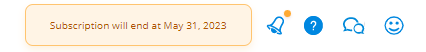
Administration - Updated Delete tenants warning message
We have also updated the warning message users get when they are deleting a tenant. The new message includes more information about the consequences of deleting the tenant.
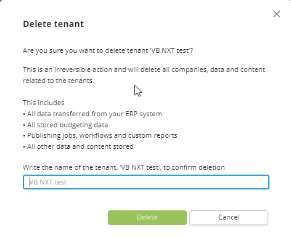
Archive - Fixed drill-down issue
After last month's update of SpreadJS, some users experienced that the Drill-down tool to see underlying transactions was not working. We have fixed the issues and drill-down is now working properly.
Reporting - Fixed issue with duplicated reports (for Visma Business)
We have fixed an issue where Visma Business users have experienced that after duplicating a report in Reporting, the duplicated report would run slowly.
Administration/Data Manager - Dimensions with same name (for Visma Business/Business NXT)
Dimensions names for Department (Avdeling R1) and Projects (Prosjekt R2) have had the same name appear when selecting a dimension in Data Access filter (in Administration) or Data Manager. This issue has now been fixed and the dimensions have new distinct names.
| Bugs & Feature Req. | Integration | Module | Factset/Dimension | Attribute/Measures | Comment |
| Feature Request | Tripletex | Invoice | SupplierInvoice | Multiple | Added Supplier Invoice Order Lines Factset linked to Supplier Invoice, to get more details about e.g. count (Antall) Dimension: Supplier Invoice (Leverandør faktura) Module: Invoice (Faktura) |
| Bug | Visma.net | PM | Fixed an issue where hours in PM did not update correctly for some customers. | ||
| Bug | Visma.net | PM | Fix to incorrect project cost (fields total Product Cost -> Factset: Project Fees and total Personal Cost -> Factset: Workhours have been added to get the correct sum of Project Cost) Module: Project Management | ||
| Bug | Tripletex | Logistics/Warehouse | Product | Fix where Warehouse/Logistics module didn't show product information | |
| Feature Request | Visma.net | Financials | FactSupplierDocument | Multiple | Voucher Link added to FactSupplierDocument |
| Bug | 24SO | Multiple | Transaction Type | Description | Fixed an issue where Description of Transaction Type did not match data from 24SO |
| Bug | PowerOffice Go | GL | Account | Fixed issue where Account Number didn't show up in drilldown | |
| Feature Request | Visma Business | Group Reporting | Fixed a translation error with Lock Date in group reporting | ||
| Bug | Xledger | Data Manager | Renamed GL dimension(s) in Data Manager | ||
| Bug | Tripletex | Customers / Suppliers | Fix where some payment information for Customers and Suppliers was missing | ||
| Feature Request | Visma Business,, Business NXT Live | Multiple | Voucher | Added voucher table (WaVo) for not updated vouchers |